You can add custom HTML content in the WebHelp Classic output by inserting it in a well-formed
XML file that will be referenced in the transformation. This content may include
references to additional JavaScript, CSS, and other types of resources, or such
resources can be inserted inline within the HTML content that is inserted in the XML
file.
-
Insert the HTML content in a well-formed XML file.
-
Edit the WebHelp Classic transformation scenario.
-
Go to the Parameters tab.
-
Edit the value of the
webhelp.head.script parameter and set it to
reference the URL of the XML file created in step 1. Your additional content will be
included at the end of the head element of your output
document.Note: If you want to include the content in the body
element, use the webhelp.body.script parameter instead.
-
Click OK to save the changes and run the transformation
scenario.