Customizing WebHelp output through CSS styling
The most common way to customize the look and style of your WebHelp output is to use custom CSS styling. This method can be used to make small, simple styling changes or more advanced, precise changes. To implement the styling in your WebHelp output, you simply need to create the custom CSS file and reference it in your transformation scenario or script. This custom file will be the final CSS to be applied so its content will override the styles in the other pre-existing CSS files.
You can use your browser's CSS inspector to identify the pertinent code in the current CSS files and you can even make changes directly in the CSS inspector to test the results so that you know exactly what content to use in your custom CSS file.
To use a custom CSS to style WebHelp output and use a transformation scenario, follow this procedure:
- Create your custom CSS file.
- Edit the WebHelp transformation scenario and open the Parameters tab.
-
Set the
args.cssparameter to the path of your custom CSS file. Also, set theargs.copycssparameter toyesto automatically copy your custom CSS in the output folder when the transformation scenario is processed. - Run the WebHelp transformation scenario to generate the output.