Changing the icons in a WebHelp Classic table of contents
You can change the icons that appear in a WebHelp Classic table of contents by
assigning new image files in a custom CSS file. By default, these icons are defined
with the following CSS codes (the first example is the icon that appears for a
collapsed menu and the second for an expanded
menu):
.hasSubMenuClosed{
background: url('../img/book_closed16.png') no-repeat;
padding-left: 16px;
cursor: pointer;
}.hasSubMenuOpened{
background: url('../img/book_opened16.png') no-repeat;
padding-left: 16px;
cursor: pointer;
}To assign other icons within a transformation scenario, follow this procedure: