Overriding XSLT processing step in DITA WebHelp Classic transformations
Since WebHelp output is primarily obtained by running XSLT transformations over the DITA input files (through the DITA Map WebHelp Classic transformation scenarios), one customization method would be to override the default XSLT templates that are used by the WebHelp transformations.
There are two methods available to override the XSLT stylesheets implied by the WebHelp transformation.
- The first method is to use one of the WebHelp XSLT-import extension points that allow you to import an XSLT stylesheet so that it becomes part of the normal build. This method uses the same mechanism as the DITA-OT XSLT-import extension points. Note that this method will affect all the outputs generated with the WebHelp system.
- The second method implies that you will create a DITA-OT extension plugin with a custom transtype and use an Ant build file to define the transformation process. The main difference from the first customization method is that you will not affect all WebHelp transformations. Only the transformations that use the declared plugin transtype will be affected.