Localizing the interface of a DITA Map to WebHelp Classic output: Modifying Existing Strings
Static labels used in the WebHelp output are stored in translation files that have the strings-lang1-lang2.xml name format, where lang1 and lang2 are ISO language codes. For example, the US English labels are kept in the strings-en-us.xml file.
These translation files are collected from two locations:
- [DITA-OT DIR]/xsl/common folder - The DITA Open Toolkit's default translations (generated text for
note,fig, andtableelements). - [DITA-OT DIR]/plugins/com.oxygenxml.webhelp.classic/oxygen-webhelp/resources/localization folder - These translations are contributed by the WebHelp plugin and extend the default ones provided by DITA-OT. The labels defined in this folder take precedence over the DITA-OT defaults.
There are two major reasons you may want to use modify the translation files: to modify the existing strings or to translate to a new language.
To modify the generated text for WebHelp transformations, you need to create a DITA-OT extension plugin that uses the dita.xsl.messages extension point. The following procedure is for changing English labels, but you can adapt it for any language: