Your customization stylesheets should import the original stylesheets that they
override. To reference the WebHelp stylesheets, you can use the
plugin:com.oxygenxml.dita-ot.plugin.webhelp prefix. This prefix
is rewritten by an XML catalog to the WebHelp root directory.
-
The XSLT stylesheet that customizes the WebHelp dita2webhelp.xsl
stylesheet should look like:
<xsl:stylesheet xmlns:xsl="http://www.w3.org/1999/XSL/Transform"
xmlns:xs="http://www.w3.org/2001/XMLSchema"
xmlns:math="http://www.w3.org/2005/xpath-functions/math"
exclude-result-prefixes="xs math"
version="2.0">
<xsl:import href="plugin:com.oxygenxml.webhelp.classic:xsl/
dita/classic/dita2webhelp.xsl"/>
</xsl:stylesheet> -
Import the following XSLT stylesheet:
<xsl:import
href="plugin:com.oxygenxml.webhelp.classic:xsl/dita/desktop/dita2webhelp.xsl"/>