Remote access solutions for IXIASOFT CCMS Desktop
If your deployment includes a remote access solution, you can install IXIASOFT CCMS Desktop on Citrix or Remote Desktop servers.
- on a single server that will support all users
- on multiple servers that are load balanced, such as a server farm.
In both cases, the system administrator must install the updates because users don't have write access to the Eclipse directory.
When you use a server farm, two additional configurations are required:
- The users' workspaces must be installed on a shared folder so that users can always access their workspaces, no matter which server they are accessing. They must also be able to access this workspace from their workstation.
-
You must specify a server farm global hostname in the deployment files of CCMS Desktop to ensure that files are locked properly by your users.
CCMS Desktop uses the hostname and the username to create a unique lock information. If there are multiple servers in a farm and the hostname used for the lock information is the local server name then with a load balancer, once a session is running, the user will connect back to the same session on the same server. But if the session is closed (the user logs off or closes the application), there is no guarantee that the user will log back in to the same server.