Uploading large resource files
Uploading large files (such as videos) as resources can impact memory requirements and the performance of IXIASOFT CCMS.
Memory
Whenever a new revision is created for an object, a new copy of the file is created. This is how the content of each revision is preserved.
For objects like maps and topics, file sizes are small, and they can be easily compressed. However, some file formats (like videos and images) are larger and they cannot be compressed. Having many revisions of these file can quickly use a significant amount of memory as each new revision duplicates their larger file size.
Performance
If a topic references a video or image file, the topic downloads it in the browser when you load the topic in IXIASOFT CCMS Web. If users regularly embed large videos and images in topics, they may find that handling topics becomes slower.
Recommendations
Avoid uploading large files as resources where possible. Even for smaller files (for example, less than 2MB), repeated revisions and localization can duplicate the file many times over.
Instead of uploading videos, the best solution is to store them elsewhere and link to them from topics. Users can embed an external reference to a video using an object element so that the video appears in the HTML output.