Set default file for a resource
When there is more than one file in a resource, you can pick the default file to use. A resource uses the default file when it appears in a topic in IXIASOFT CCMS Web.
Note: When a resource is created, the default file is always the first file uploaded.
- In Resource Editor, click Edit.
- In the list of files, find the file you want to make the default.
- Click the radio button for it in the Default column.
- Click Check in.