New features for IXIASOFT CCMS 6.8 with configuration changes
This is an overview of new features introduced in IXIASOFT CCMS 6.7 that might require configuration changes.
Any changes that you want to make to the default settings for these features are optional. However, you may want to add to or re-examine existing workflows to take advantage of these new features.
The following changed in CCMS Web 6.8:
| Change | Description |
|---|---|
| Update access rights for new features | In IXIASOFT CCMS Web, users can now take
the following actions:
You might want to re-evaluate which users have the
access rights for these actions ( Note: The access right for
cloning objects ( Clone) is
separate from these access rights:
If you want users to edit the clones that they make, they
require both In DRM, there is also the
access right to edit an object in multiple branches ( |
| Optional status for snapshots | This is a new, optional configuration change for snapshots in 6.8.
When enabled, a snapshot created from a map in Authoring:done status will have Authoring:done status as well. However, for any other status,
snapshots are still created at Authoring:review. For example, if a user created a snapshot of a map at Authoring:done status, the snapshot will have Authoring:done status. But if a user created a snapshot of a map at Authoring:work status, the snapshot has Authoring:review status. By default, this option is turned off. To enable this option, see Make new snapshots match maps status. |
| Optional URL for tracker links |
A new column in the Dynamic Grid displays bug numbers in case your company users a bug tracking system (such as JIRA or Bugzilla). This number is also a link to the bug in the bug tracking system. For the link to work, the URL for the tracker link ID must be
configured in |