New features for IXIASOFT CCMS 6.7 with configuration changes
This is an overview of new features introduced in IXIASOFT CCMS 6.7 that might require configuration changes.
Any changes that you want to make to the default settings for these features are optional. However, you may want to add to or re-examine existing workflows to take advantage of these new features.
The following changed in CCMS Web 6.7:
| Change | Description |
|---|---|
| Update access rights for outputs | In IXIASOFT CCMS Web, users can now generate an output from a topic, Collaborative Review, or Approval if they have the correct access rights. You must update the access rights for the outputs if you want to allow users to generate outputs from these objects. For more details about allowing users to generate outputs from these objects, see Allow users to generate output from objects. |
| Add custom columns to the Dynamic Grid | The Dynamic Grid is a new features in CCMS Web, that shows information in a table. Map
Editor, the My Assignments page, and Search results page all use the
Dynamic Grid to show information about objects using columns and rows.
You can edit the additionalColumnDefinitions.xml file to add custom columns to the Dynamic Grid. A custom column can display information from most indexes in the Index Definition file. For more information, see Add an index to a custom column |