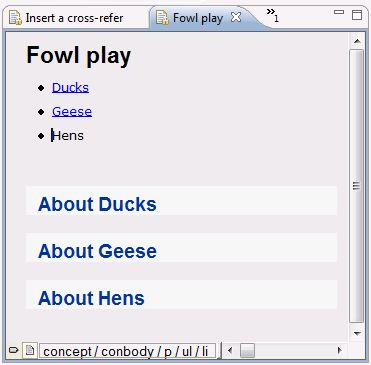Create a cross-reference (xref) to an element within the current topic using the XMetaL editor
This procedure uses the XMetaL editor to set up a hypertext link within a topic.
Sometimes you may want to create hypertext jumps within the current topic. You might, for example, have a bulleted list at the top of the topic, and you'd like to link each item to a corresponding section farther down the page.
When you're making an intra-file hyperlink, there are two distinct stages:
- Assign an ID to the target element.
- Write an xref around the text where you want your hypertext link to appear. You'll use the target element's ID in this xref.
Say you've written a topic like the one shown below, and you wanted to
link each item in the bulleted list to the appropriate section.