How to flag DITA content in WebHelp output using a transformation scenario
Flagging content in WebHelp output involves defining a set of images that will be used for marking content across your information set.
To flag DITA content, you need to create a filter file that defines properties that will be applied on elements to be flagged. Generally, flagging is supported for block elements (such as paragraphs), but not for phrase-level elements within a paragraph. This ensures that the images that will flag the content are easily scanned by the reader, instead of being buried in text.
To flag content in the DITA Map to WebHelp output using a transformation scenario, follow this procedure: