How to Deploy the output on a SharePoint site using a transformation scenario
To publish WebHelp Responsive output on a SharePoint site using a transformation scenario, follow this procedure:
- Map a network drive to connect to your SharePoint library. For more information, see: https://support.microsoft.com/en-us/kb/2616712.
-
To allow browsers to open your published files (rather than downloading them),
you need to change the file extensions from .html to
.aspx. Fortunately, this can be done in the
transformation.
- Edit the WebHelp transformation scenario and open the Parameters tab.
-
Set the
args.outextparameter to.aspx. - Run the transformation scenario.