Move a document within a map using drag and drop
You can move topics quickly and intuitively using the mouse.
The map must be locked.
Moving documents within a map lets you decide where information will appear in the final document deliverable.
Note:
If you move the parent topic of a sub-tree, all the child topics move with it.
In the DITA Map view drag and drop the document into the map.
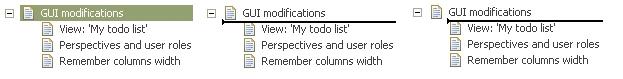
- If the cursor is a highlight, the document will be added as a child of the selected file (as shown in the illustration below).
- If the cursor is a solid line, then the document drops into the map at the level of the line's end.
- In the second example of the figure, the document will be moved to the same level as the document "GUI modifications".
- In the third example, the document will be moved to the level of "View: My Todo list".