To add a customized welcome message in the main page of the WebHelp Responsive
output using a transformation scenario from within oXygen, follow this
procedure:
-
Edit the DITA Map WebHelp Responsive transformation scenario and
choose a template.
-
Open the Parameters tab and set the
webhelp.fragment.welcome parameter with its value set to
one of the following:
- A small well-formed XHTML fragment (such as:
<i>Welcome to
the User Guide</i>).
- A path to a file that contains well-formed XHTML content.
-
Click OK to save the changes to the transformation
scenario.
-
Run the transformation scenario.
In the WebHelp output, your custom message will be displayed above the search box in
the main page.