Using CSS Inspector to identify content for a custom CSS file
You can use your browser's CSS inspector to identify the pertinent code in the current CSS files and you can even make changes directly in the CSS inspector to test the results so that you know exactly what content to use in your custom CSS file.
In most popular browsers (such as Chrome, Firefox, and Edge), you can access the CSS inspector by using F12 or by selecting Inspect Element (or simply Inspect) from the contextual menu.