WebHelp Responsive transformation parameters
In addition to the common DITA Open Toolkit transformation parameters and modifying or adding generated text, there are numerous other supported parameters that are specific to the WebHelp Responsive output.
Publishing Template Parameters
- webhelp.publishing.template
- Specifies the path to the
ZIP archive (or root folder) that contains your custom WebHelp
Responsive template.Note: The built-in templates are stored in the [DITA-OT DIR]/plugins/com.oxygenxml.webhelp.responsive/templates folder.Note: Relative paths are resolved based on the current working directory.
- webhelp.publishing.template.descriptor
- Specifies the name of the descriptor to be loaded from the WebHelp Responsive template package. If it is not specified, the first encountered descriptor will be automatically loaded.
Custom Resource Parameters
- webhelp.custom.resources
- The file path to a directory that contains resources files. All files from this directory will be copied to the root of the WebHelp output.
- webhelp.favicon
- The file path that points to an image to be used as a favicon in the WebHelp output.
- webhelp.logo.image.target.url
- Specifies a target URL that is set on the logo image. When you click the logo image, you will be redirected to this address.
- webhelp.logo.image
- Specifies a path to an image displayed as a logo in the left side of the output header.
- webhelp.logo.image.alt
- Specifies a value that will be set
in the
altattribute of the logo image. If the parameter is not specified, thealtattribute will contain the publication title. Note that this parameter makes sense only in conjunction with thewebhelp.logo.imageparameter.
Feedback-Enabled Parameters
- webhelp.product.id (available only for Feedback-enabled systems)
-
This parameter specifies a short name for the documentation target, or product (for example, mobile-phone-user-guide, hvac-installation-guide).Note: You can deploy documentation for multiple products on the same server.Restriction: The following characters are not allowed in the value of this parameter:
< > / \ ' ( ) { } = ; * % + &. - webhelp.product.version (available only for Feedback-enabled systems)
-
Specifies the documentation version number (for example, 1.0, 2.5, etc.). New user comments are bound to this version.Note: Multiple documentation versions can be deployed on the same server.Restriction: The following characters are not allowed in the value of this parameter:
< > / \ ' ( ) { } = ; * % + &.
HTML Fragment Extension Parameters
- webhelp.fragment.after.body
- In the generated output it displays a given XHTML fragment after the page body. The value of the parameter can be either an XHTML fragment or a path to a file that contains a well-formed XHTML fragment.
- webhelp.fragment.after.logo_and_title
- In the generated output it displays a given XHTML fragment after the logo and title. The value of the parameter can be either an XHTML fragment or a path to a file that contains a well-formed XHTML fragment.
- webhelp.fragment.after.main.page.search
- In the generated output it displays a given XHTML fragment after the search field. The value of the parameter can be either an XHTML fragment or a path to a file that contains a well-formed XHTML fragment.
- webhelp.fragment.after.toc_or_tiles
- In the generated output it displays a given XHTML fragment after the table of contents or tiles in the main page. The value of the parameter can be either an XHTML fragment or a path to a file that contains a well-formed XHTML fragment.
- webhelp.fragment.before.body
- In the generated output it displays a given XHTML fragment before the page body. The value of the parameter can be either an XHTML fragment or a path to a file that contains a well-formed XHTML fragment.
- webhelp.fragment.before.logo_and_title
- In the generated output it displays a given XHTML fragment before the logo and title. The value of the parameter can be either an XHTML fragment or a path to a file that contains a well-formed XHTML fragment.
- webhelp.fragment.before.main.page.search
- In the generated output it displays a given XHTML fragment before the search field. The value of the parameter can be either an XHTML fragment or a path to a file that contains a well-formed XHTML fragment.
- webhelp.fragment.before.toc_or_tiles
- In the generated output it displays a given XHTML fragment before the table of contents or tiles in the main page. The value of the parameter can be either an XHTML fragment or a path to a file that contains a well-formed XHTML fragment.
- webhelp.fragment.head
- In the generated output it inserts a
given XHTML fragment in the
<head>element. The value of the parameter can be either an XHTML fragment or a path to a file that contains a well-formed XHTML fragment. - webhelp.fragment.welcome
- In the generated output it displays a given XHTML fragment as a welcome message (or title). The value of the parameter can be either an XHTML fragment or a path to a file that contains a well-formed XHTML fragment.
Output Component Parameters
- webhelp.default.collection.type.sequence
- Specifies if the
sequence value will be used by default when the
collection-typeattribute is not specified. This option is helpful if you want to have Next and Previous navigational buttons generated for all HTML pages. Allowed values are no (default) and yes. - webhelp.show.breadcrumb
- Specifies if the breadcrumb
component will be presented in the output. The default value is
yes. - webhelp.show.changes.and.comments
- When set to
yes, user comments, replies to comments, and tracked changes are published in the WebHelp output. The default value isno. - webhelp.show.child.links
- Specifies if child links will be
generated in the output for all topics that have subtopics. The
default value is
no. - webhelp.show.indexterms.link
- Specifies if an icon that
links to the index will be presented in the output. The default
value is
yes. - webhelp.show.main.page.tiles
- Specifies if the tiles
component will be presented in the main page of the output. For a
tree style layout, this parameter should be set to
no. - webhelp.show.main.page.toc
- Specifies if the table of
contents will be presented in the main page of the output. The
default value is
yes. - webhelp.show.print.link
- Specifies if a print link or icon
will be presented within each topic in the output. The default value
is
yes. - webhelp.show.publication.toc
- Specifies if a table of contents will
be presented on the left side of each topic in the output. The
default value is
yes. - webhelp.show.topic.toc
- Specifies if a topic table of
contents will be presented on the right side of each topic in the
output. This table of contents contains links to each section within
the current topic and the section corresponding to the current
scroll position is highlighted. The default value is
yes. - webhelp.publication.toc.hide.chunked.topics
- Specifies if the table
of contents will contain links for chunked topics. The
default value is
yes. - webhelp.publication.toc.links
- Specifies which links will be
included in the table of contents. The possible values are:
- chapter (default) - The TOC will include links for the current topic, its children, its siblings, and its direct ancestor (including the direct ancestor's siblings), and the parent chapter.
- topic - The TOC will only include links for the current topic and its direct children.
- all - The TOC will include all links.
- webhelp.publication.toc.tooltip.position
- By default, if a topic
contains a
shortdescelement, its content is displayed in a tooltip when the user hovers over its link in the table of contents. This parameter controls whether or not this tooltip is displayed and its position relative to the link. The possible values are:- left (default)
- right
- top
- bottom
- hidden - The tooltip will not be displayed.
- webhelp.topic.collapsible.elements.initial.state
- Specifies
the initial state of collapsible elements (tables with titles,
nested topics with titles, sections with titles, index term groups).
The possible values are
collapsedorexpanded(default value).