Referencing the CSS using the args.css parameter
- Edit the DITA Map WebHelp Responsive transformation scenario and open the Parameters tab.
-
Set the
args.cssparameter to the path of your custom CSS file. -
Set the
args.copycssparameter toyesto automatically copy your custom CSS in the output folder when the transformation scenario is processed. - Click OK to save the changes to the transformation scenario.
- Run the transformation scenario.