Use Case 2: Add generation time in the output footer
Another possible customization for the main page is to add the generation time in its footer. We will use a transformation parameter to control if this customization is active or not.
To add this functionality, follow these steps: