You must have the role of TEXTML Server Administrator before
undertaking the tasks outlined in this document. This is a level of permission that is set
outside of IXIA TEXTML Server software, typically using the Active
Directory.
You must have the role of TEXTML Server Administrator
prior to tackling certain tasks within TEXTML Administration perspective, such as:
- Breaking locks on topics or other content objects
- Unlocking all documents
- Locking the docbase
- Backup or restore functions
To determine whether you have the necessary TEXTML Server Administrator
privileges, take the following actions:
-
Click the TEXTML Administration shortcut on the toolbar
to open the TEXTML Administration perspective or take the following
actions:
-
Select
-
Click TEXTML Administration.
-
Click Open.
-
In the TEXTML
Administration view, double-click the server.
-
If your server is not in the view, add it by taking the following
actions:
-
To find the server name, click and select IXIA CCMS.
In the TEXTML Server Connection section, the
server name is the Hostname.
-
Copy the Hostname and close the
Preferences window.
-
In the TEXTML Administration view, right-click
and select Add Server.
-
In the Server field, enter the server
name.
The Port field fills automatically. If it does
not and you need the port number, you can find it in the same place as
the server name in the Preferences window.
-
Click OK.
-
When the Connect as dialog
opens, type your username and password and click OK.
-
Double-click the name of your Content Store to open a connection to it.
-
Right-click the server, and select Configure Properties.
-
Click the Server
Security tab.
Sample result:
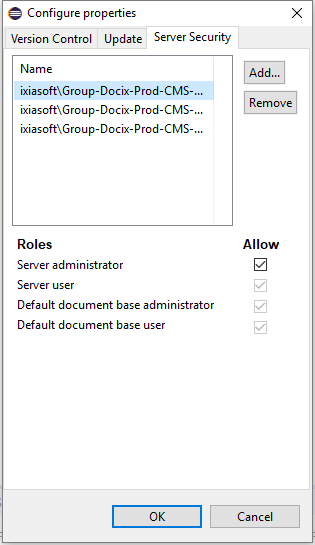
Make sure you have Server administrator role privileges for at least
one of the identified roles.
Note: If this tab is blank, you do
not have TEXTML Server Administrator role
privileges.
-
Click OK.
You now have TEXTML Server Administrator role
privileges.