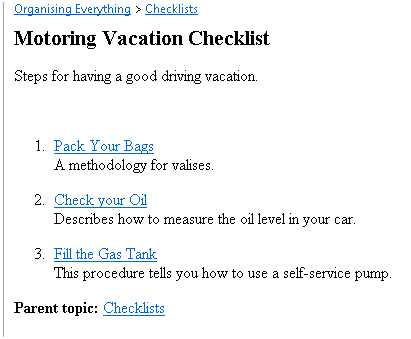Reltable example five: creating sequences
You can use a reltable to dynamically create a set of numbered steps from the required topic titles.
Sometimes you’ll be faced with documenting a large task that is actually made up of other smaller tasks, taken from various places within a large manual. You can do this using a reltable.
In this example we’ll create the contents of the topic “Motoring Vacation Checklist” from the topics indicated in the picture (below).
The reltable cell
First we structure the reltable cell. This is done by:
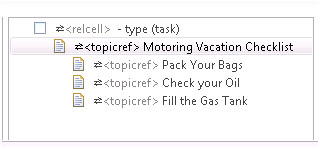
- Dragging the container topic (Motoring Vacation Checklist ) into a task-typed cell, and then
- Dragging the component tasks in as children of that topic
The collection-type properties
Then we’ll set the collection-type of the container topic to sequence, using
the Properties view.
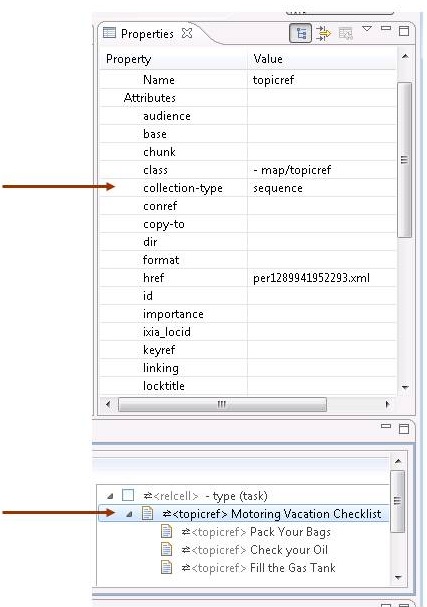
Example five output
The finished Motoring vacation checklist would appear in Eclipse Help as shown below. The topic
titles become the numbered steps. The <shortdesc> elements
furnish the text below the steps.