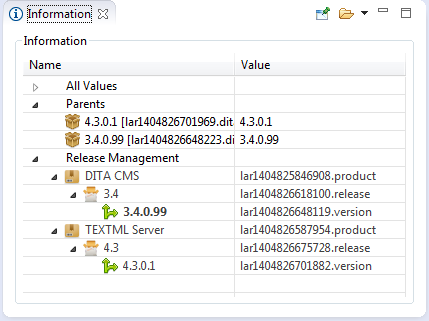Display the versions to which an object belongs
You can use the Information view to see the versions to which an object belongs.
To view the version to which an object belongs, display the Information view and then open/select the object.
The Products, Releases, and Versions to which the object belongs are displayed
in the Release Management area. For example: