How do I use a left-handed mouse with CCMS Desktop
You want to use a left-handed mouse while working in IXIASOFT CCMS Desktop, but you cannot change the system configuration to use your mouse.
Description
The configuration for IXIASOFT CCMS Desktop within the remote desktop is managed by IXIASOFT. You cannot make changes to the configuration, but you can ask IXIASOFT Customer Support to change the configuration for you. IXIASOFT can add you to a user group in remote desktop, which switches you to a left-handed setting.
Solution
- Contact IXIASOFT Customer Support.
- Ask to be added to the group configured for left-handed users.
IXIASOFT Customer Support will confirm once you are in the group.
- Disconnect and then reconnect to remote desktop.
You mouse is set to left-handed in remote desktop.