New features for IXIASOFT CCMS 6.6 with configuration changes
This is an overview of new features introduced in IXIASOFT CCMS 6.6 that might require configuration changes.
Any changes that you want to make to the default settings for these features are optional. However, you may want to add to or re-examine existing workflows to take advantage of these new features.
The following changed in CCMS Web 6.6:
| Change | Description |
|---|---|
| New EditWithoutAssignment access right | Gives users the ability to edit objects that are not assigned to them. Users
without this access right can edit only the objects that they are
assigned to. In older versions of CCMS Web, users in the Advanced Users group had the ability to edit objects that were not assigned to them. The EditWithoutAssignment access right now controls this. The Advanced Users group does not give users this ability. |
| New ManageWorklists access right | Gives users the ability to create Worklists and to add objects to a Worklist. |
| Change to AddTaxonomyTerms access right | Now applies to both CCMS Desktop
and CCMS Web. Users with this
access right can now edit the taxonomy terms applied to an object in
CCMS Web. Users without this access right can still see the taxonomy terms applied to objects in the Taxonomy Terms panel. This panel is visible when users open an object in an editor, such as Topic Editor. |
| Change to BuildManifest access right | Now applies to both CCMS Desktop and CCMS Web. Users with this access right can now create outputs from build manifests in CCMS Web. |
| New Modes for build manifests | There are two new Modes you can set for build manifests:
Also, the Production mode has changed. Users cannot select Build Manifests set to Production when generating an output in CCMS Web. These Build Manifests are only available to the NightBuild script. For more details about these modes, see: IXIASOFT CCMS Desktop User Guide |
| Users can search using indexes in CCMS Web | You can edit the search.options.xml
file to make a stringindex or wordindex in the Index Definition file searchable. For more information, see Make an index searchable in CCMS Web |