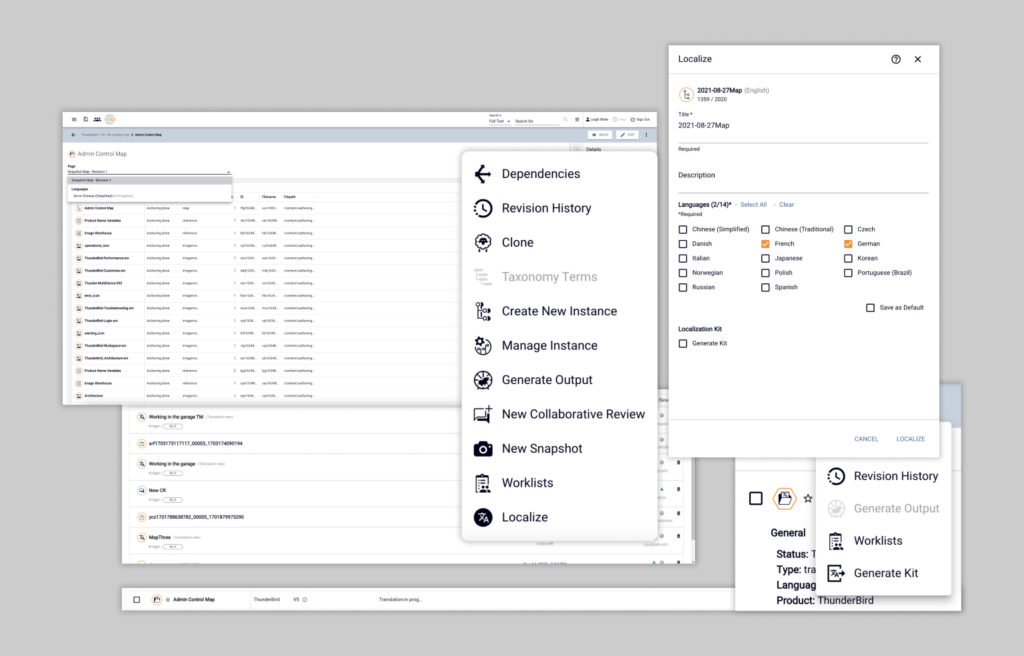学習とサポート
ドキュメンテーション
Need a hand? Our top-grade content management training guides cover all the bases.
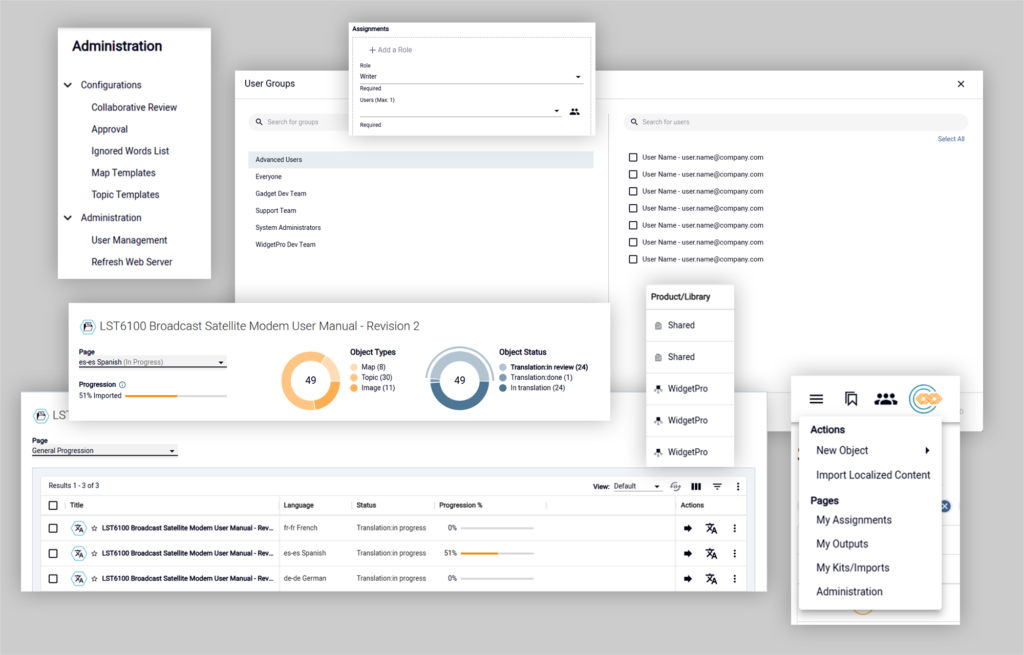
IXIA CCMS 7.5
Improvements to localization lead the charge in IXIA CCMS 7.5. This release introduces auto-translation, which helps ensure the continued integrity of previously-translated content. Translation and Language Manifests now feature dashboards, making it much easier to track the progress of translation projects. It’s also now possible to delete content in Translation. Also noteworthy is the ability to filter by group when assigning objects, as well as the option to highlight topics at certain statuses in Collaborative Reviews to help reviewers identify what content to review. Administration functions have been divided into two groups with separate permissions for added flexibility.
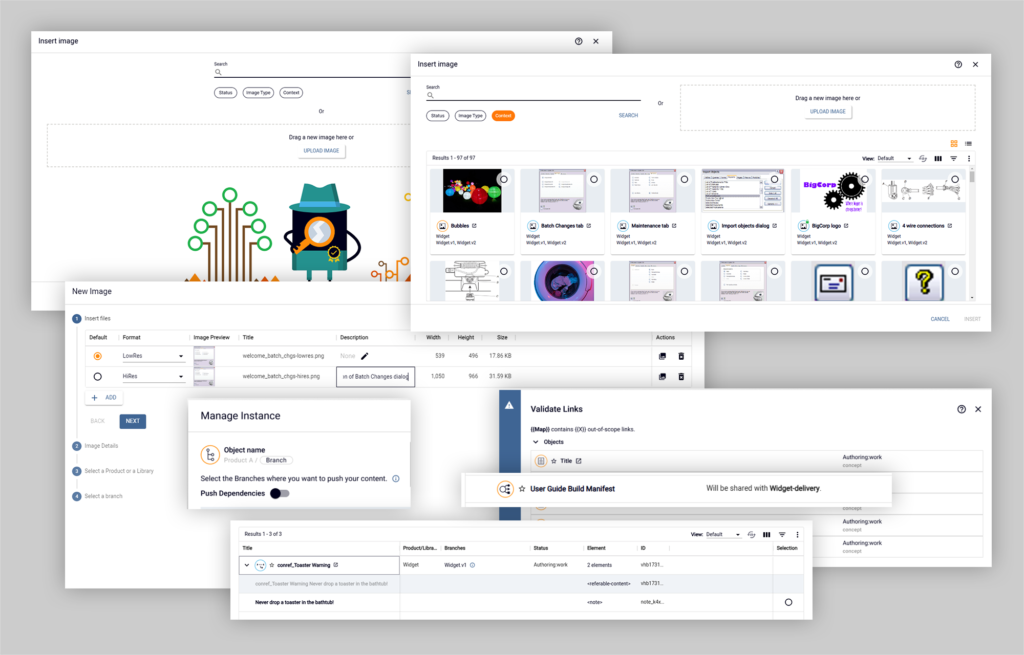
IXIA CCMS 7.4
This release focuses on improving image creation, display, and search. You can create new images without having to edit a topic, use more criteria to refine your image searches, and see image thumbnails on pages such as Search Results, Assignments, and in map views. IXIA CCMS 7.4 also refines the Push action by allowing you to decide whether to push only the map or the map and its dependents. Associated Build Manifests are also pushed along with the map. In addition, you can validate maps to detect out of scope links both on demand and as part of a status change.
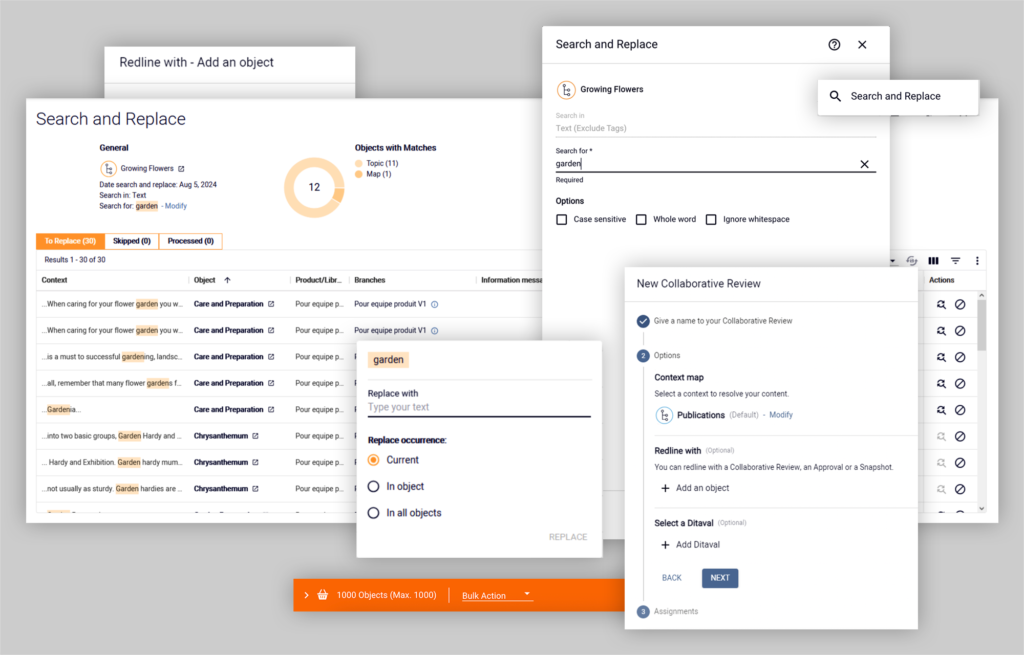
IXIA CCMS 7.3
MadCap IXIA CCMS V7.3 brings you text-based Search and Replace and the ability to delete objects. It also adds flexibility to the Collaborative Review process by allowing you to select a different context map for smaller, more targeted CRs. We continue to expand options for redlining Collaborative Reviews by including translated content. You can now configure the number of search results to display at once as well as the number of objects to include in the Bulk Basket. Finally, there are significant performance improvements, especially in the map Structure View.
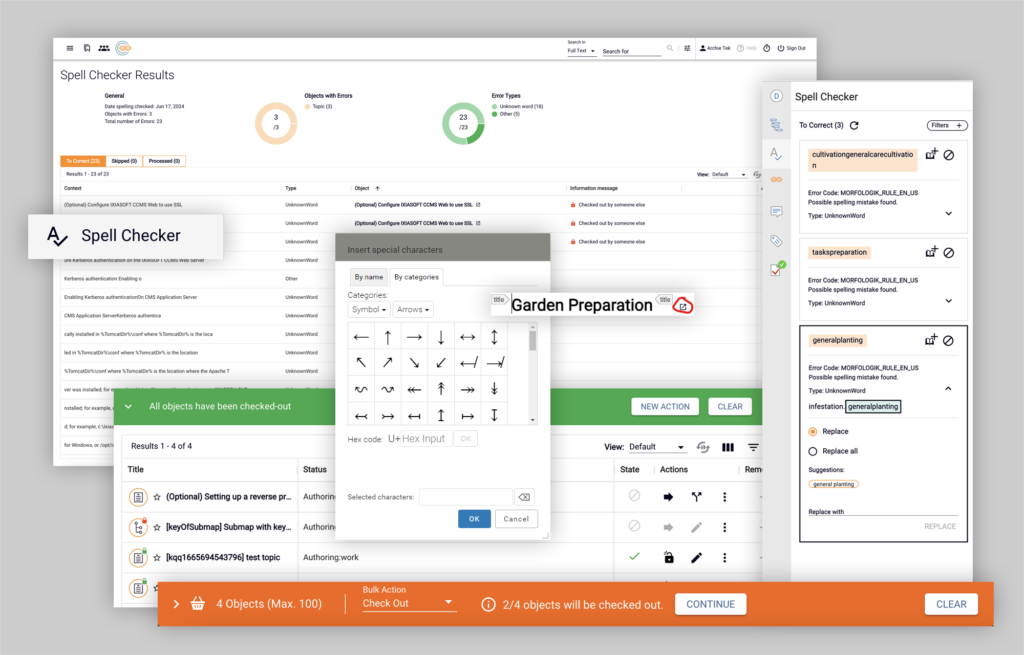
IXIA CCMS 7.2
Introduces the Spell Checker, which enables you to find and resolve spelling errors in individual topics or entire maps, ensuring that your content is always polished and professional. The new Bulk Check Out feature makes quick work of checking out multiple objects at once to help you move through your workload more quickly and efficiently. Out of the box integration of the Charpicker and Outline plugins from Oxygen make it easy to add special characters to your content and see a convenient TOC-level view of your map while viewing resolved map content, respectively.
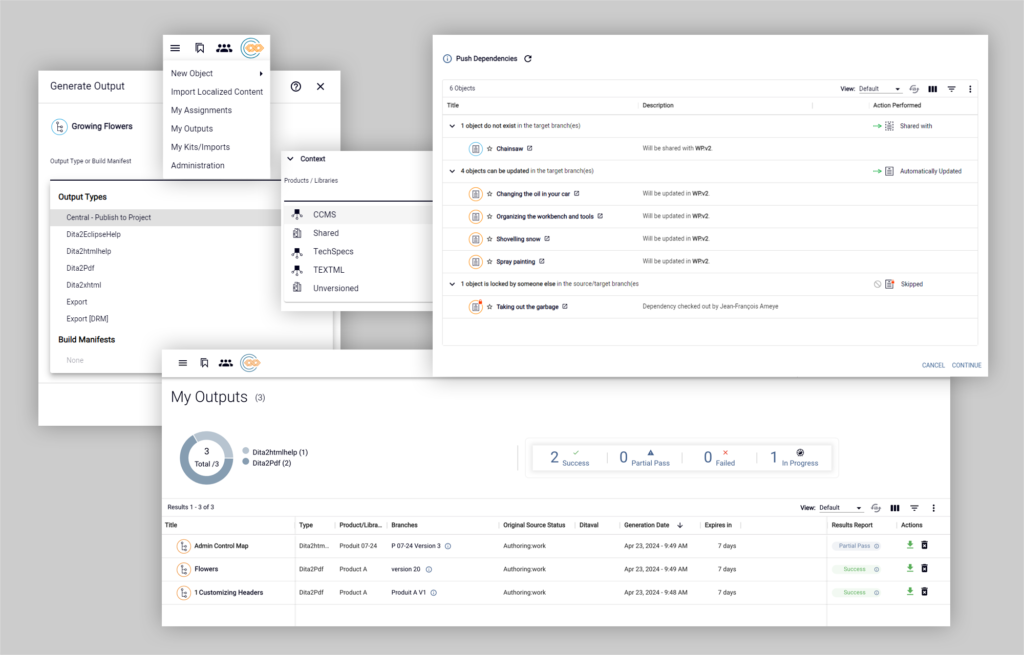
IXIA CCMS 7.1
Offers features that enable you to streamline branch management, review and generate outputs for translated content, compare translated content with previous revisions, and generate output to existing MadCap Central projects to take advantage of Central’s hosting, analytics, and integration with cloud solutions.