
MadCap Ixia CCMS
IXIA CCMS 7.5
April 03, 2025
Home » Documentation » New Features
Main features – Translation Enhancement
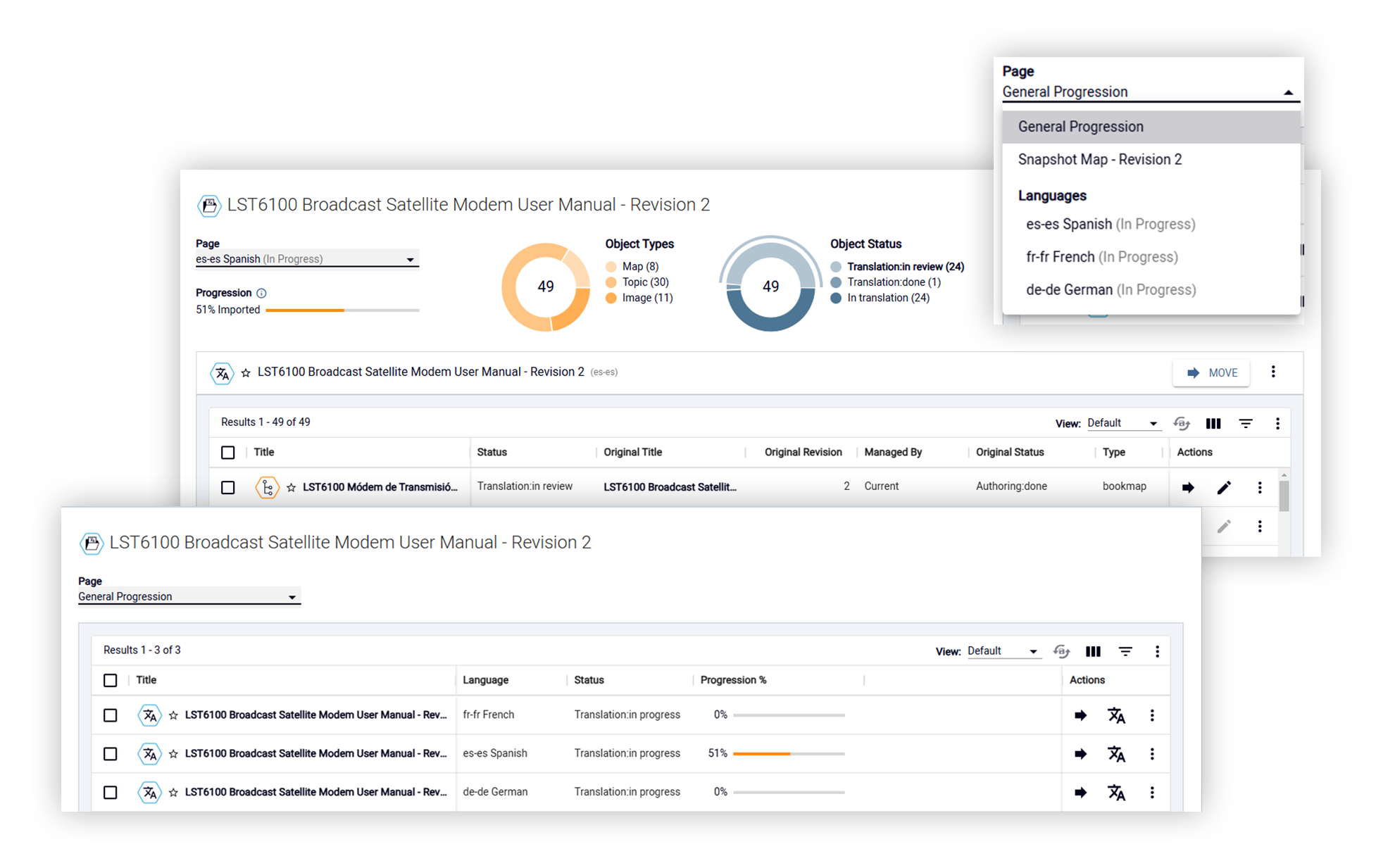
Auto-translation
Main Benefits
- Reduces content to translate
- Ensures consistency for already translated content
Feature Highlights
- Content *inside topics* that has not changed is pre-translated in the kit
- Topics in the kit will contain mix of source and target languages
Translation Manifest Progress Tracking
Main Benefits
- Provides a quick overview of the progress of the translation
Feature Highlights
- Translation and Language Manifest pages have dials summarizing types and statuses
- Users can click on a type or status in the dial to filter the list of objects
Delete Objects in Translation
Main Benefits
- Clean up unused translation objects
Feature Highlights
- Delete Translation Manifests, which automatically deletes the associated Localization Manifests
- Content objects that are not used anymore can be deleted
Group Filtering for Assignments
Main Benefits
- Faster to find the right users to assign to
Feature Highlights
- When assigning, the user can click the Groups icon to access a dialog enabling filtering of users by groups
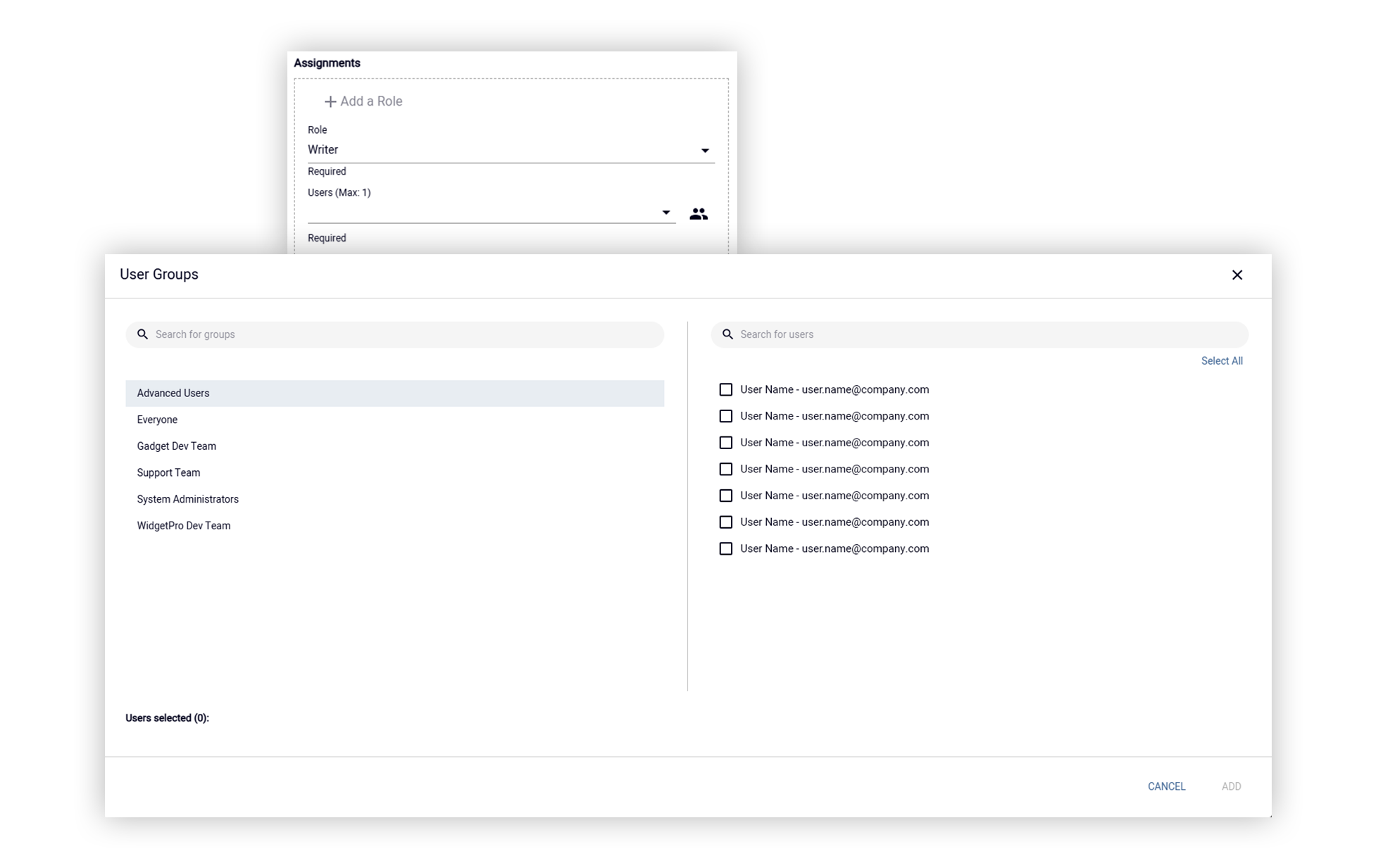
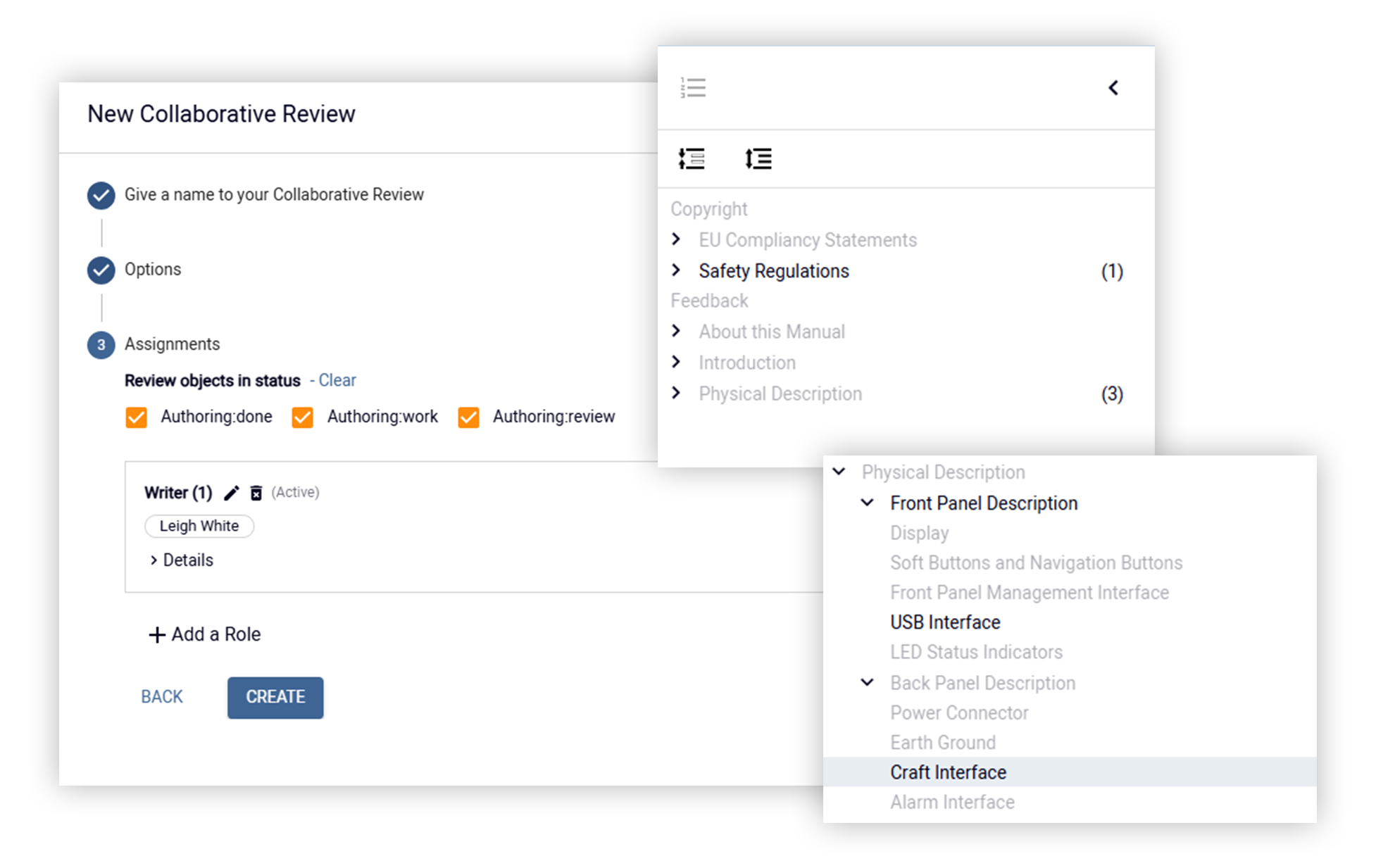
Mark Topics in Collaborative Reviews
Main Benefits
- Enables reviewers to focus only on the topics they have to review
Feature Highlights
- When creating a CR, select the status(es) defining the topics to review
- In the CR view, those topics are highlighted and marked in the ToC
UI Improvements
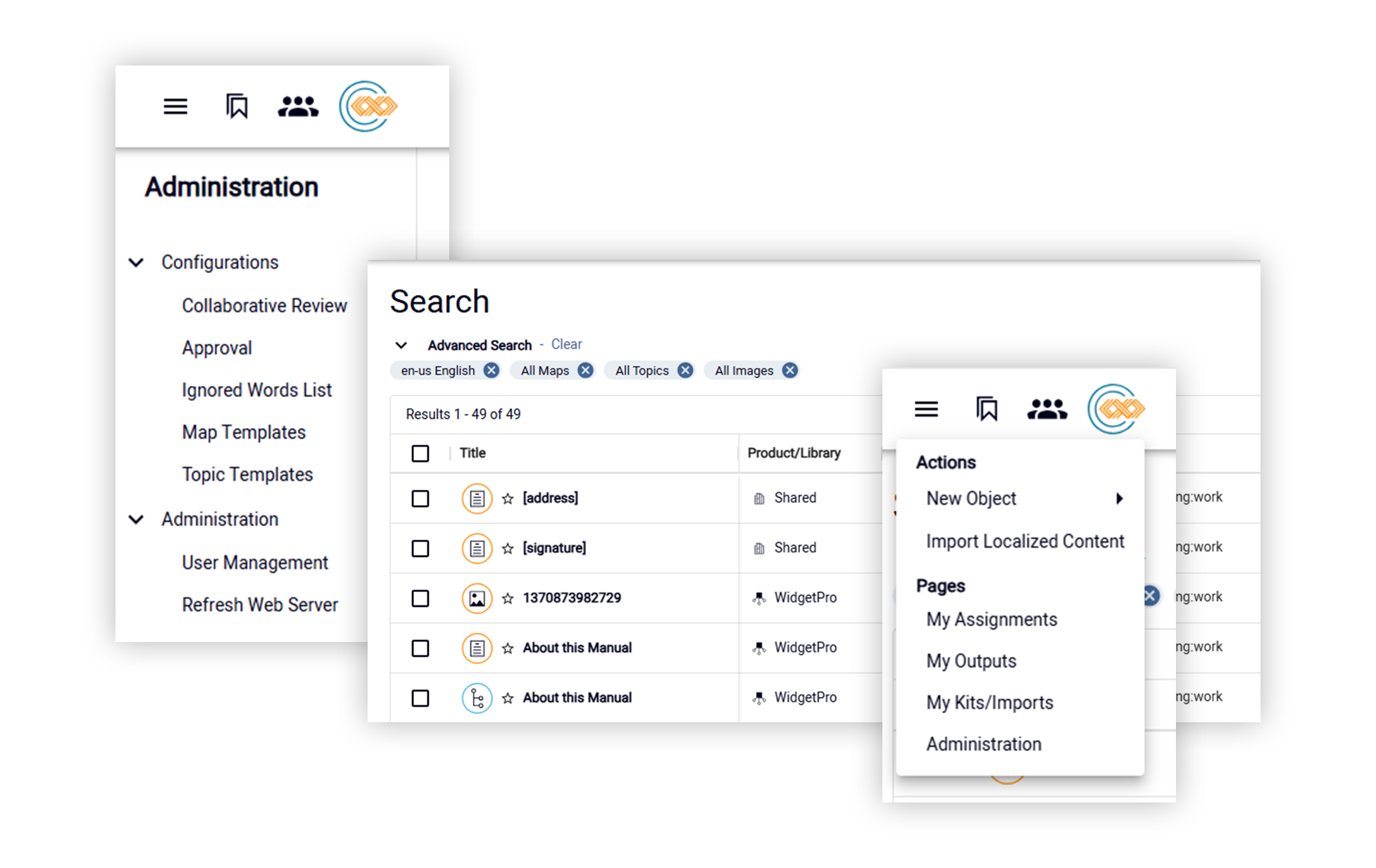
New Highlight Feature in Topic Editor
Main Benefits
- User can highlight content in topics without adding a comment
Feature Highlights
- Highlight any text in the topic with selectable color
- Highlights can be automatically removed when setting status to Done
Icons for Products and Libraries
Main Benefits
- Enables users to differentiate between products and libraries
Feature Highlights
- An icon was added to distinguish between Product and Library objects in dialogs and in the datagrid view
Reorganization of the Hamburger Menu
Main Benefits
- More logical organization of items
- Access to CCMS configurations for some users that are not System Admin
Feature Highlights
- Main menu is divided in two sections, Actions and Pages
- Administration page is divided in two sections, Configurations and Administration
- A new access rights controls access to the configuration pages