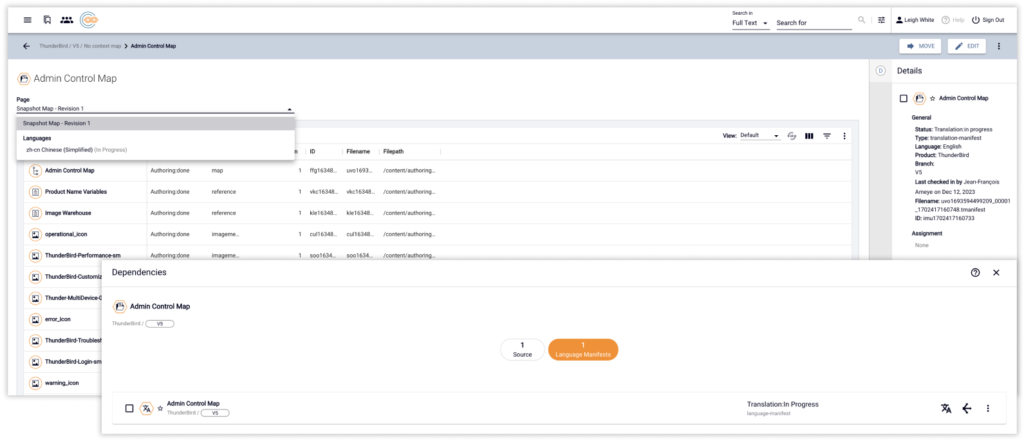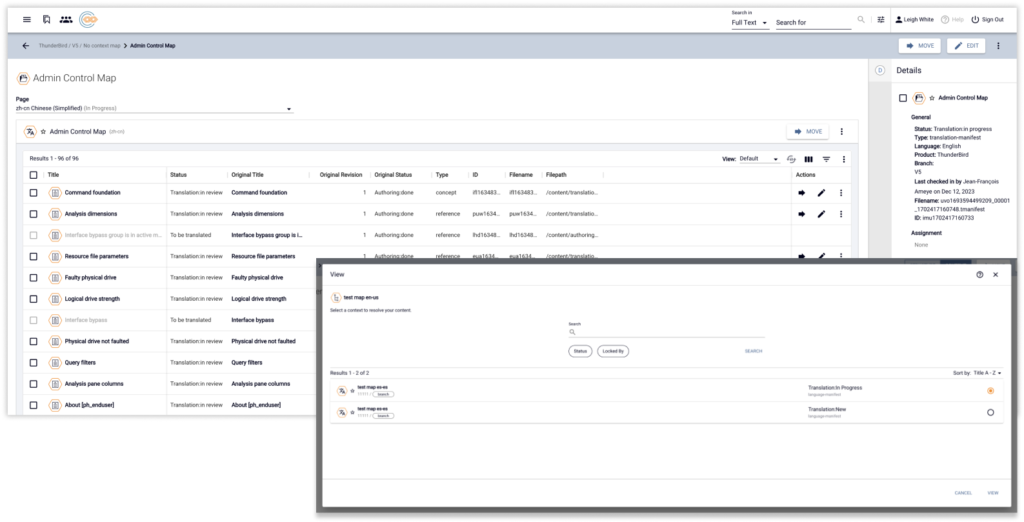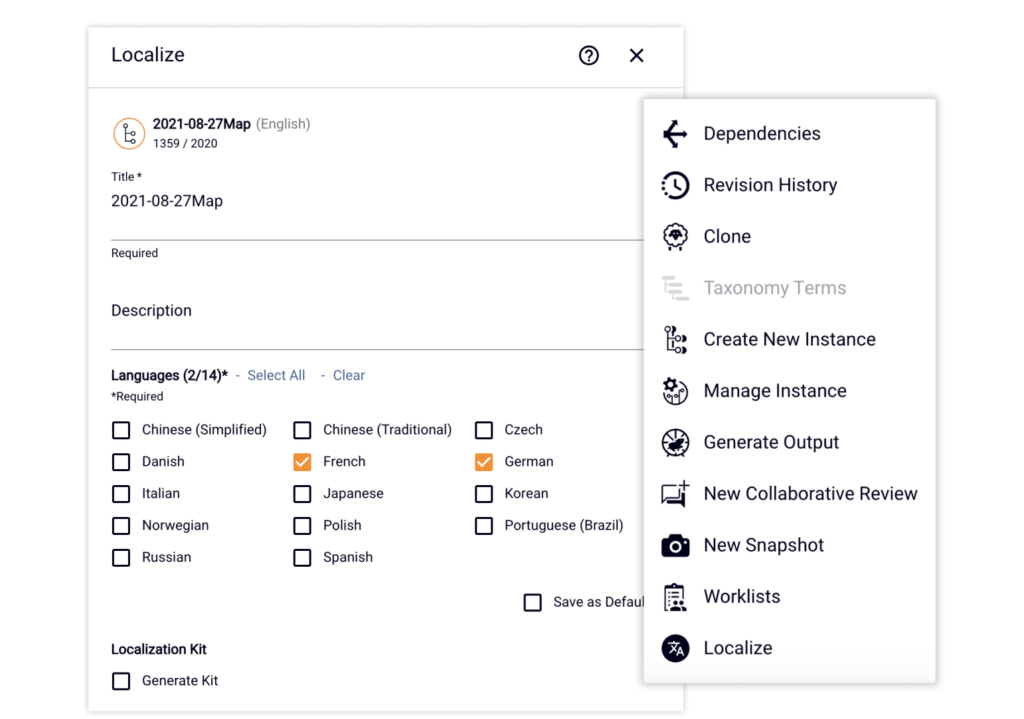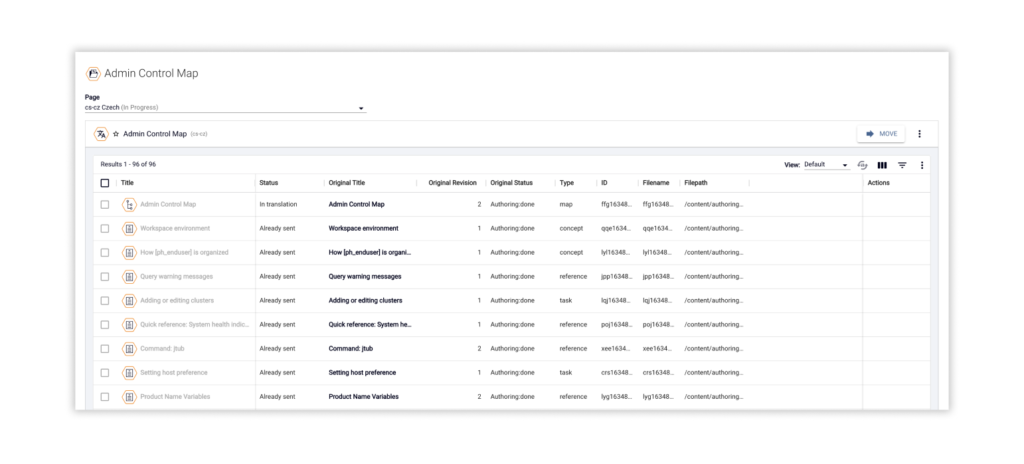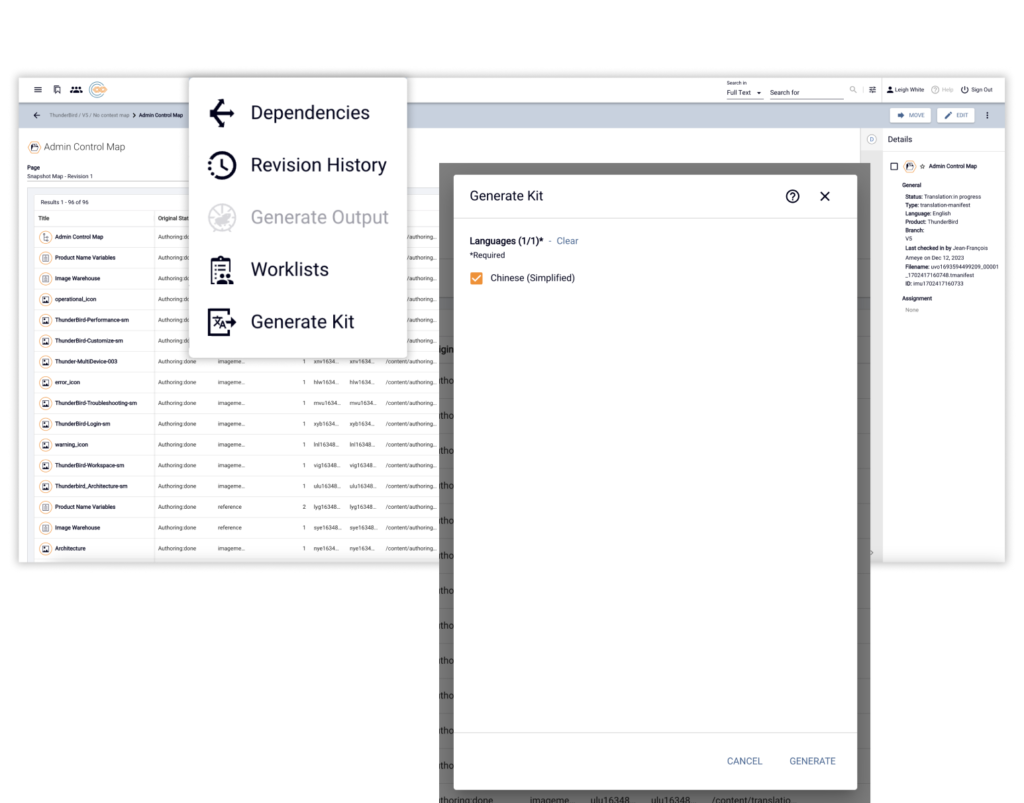MadCap Ixia CCMS
IXIA CCMS 7.0
February 1, 2024
NEW FEATURES
Translation Manifest
- A central reference point, a dashboard for your viewing and managing all your translation content.
- Based on a map snapshot; references all source objects at the revision the manifest was created.
- Displays all the information you need to know about your translation workflow, including original and current object status, object type, object ID, filenames, important dates, etc.
- Presents per-language details of translation progress.
- Items displayed in the manifest are initially virtual representations of actual repository objects and are only physically created when you import the Translation Kit.
- Save time by setting up translation processes and workflows to automatically create your translation packages.
- Configure and personalize your Translation Kits, for example: Merge all languages into a single file, generate an HTML preview for each topic, or generate XLIFF or other translation exchange formats.
- View translation request results in My Outputs page, with detailed error and warning messages or consult full logs
- Automatically send packages to your translation vendor including reference files and more using FTP, email, Amazon S3 or simply download zip files.
Main features
PERFORMANCE
Create translation manifests in seconds!
By delaying the creation of objects until translations are imported, translation manifests are ready to process immediately. Make Translation packaging a background task! Packages can be scheduled to auto send or manually connect to the CCMS and launch the transfer in your own time.
EXTENSIBILITY
Configure your translation workflows
With full configuration at your fingertips you maintain control of your translation workflows, including status for translatable content, packaging, conversion to TMS formats like XLIFF and more are now configurable in the Output Generator. Take advantage of Universal Language Support for all languages independent of the source language, including left-to-right and double-byte languages.
FLEXIBILITY
Create manifests and generate translation packages at will
Integrate with multiple Translation Management Systems (TMS) or opt for manual translation workflows, with intelligent packaging and versatile export/import options. Our Universal Localization Model seamlessly aligns with prior models, including sequential, concurrent, and incremental localization models, ensuring consistent feature availability across both DRM and Standard IXIA CCMS.
Additional Feature improvements for authoring
Improved Keys Management
It’s now much easier to create a new key in the map STRUCTURE view. The keydef element allows you to define or modify keys in the New Element dialog box. More Flexible Content Reuse The Reuse content dialog is now completely configurable and searchable. Referenceable topics no longer have to be pre-defined for you to reference them in any topic type.
Bulk Add to Favorites
Add multiple objects to your Favorites list in one go. Like other bulk operations such as Bulk Assign, or Bulk Add to Worklist, this feature allows you to select multiple objects and add them to your Favorites list in one simple step using the Bulk Basket.
Display system and user information
Click on the username in the toolbar to quickly view detailed information about your environment, in one click. See your roles and groups as well as some other system information.
Comment on approved Approvals
You can now also comment when you approve a content change, in the same way as when you reject a change during content approvals.
Edit Profiling Attributes Dialog
Manage all your profiling attributes in one dialog box. Select multiple attributes in one go and apply them in one go.