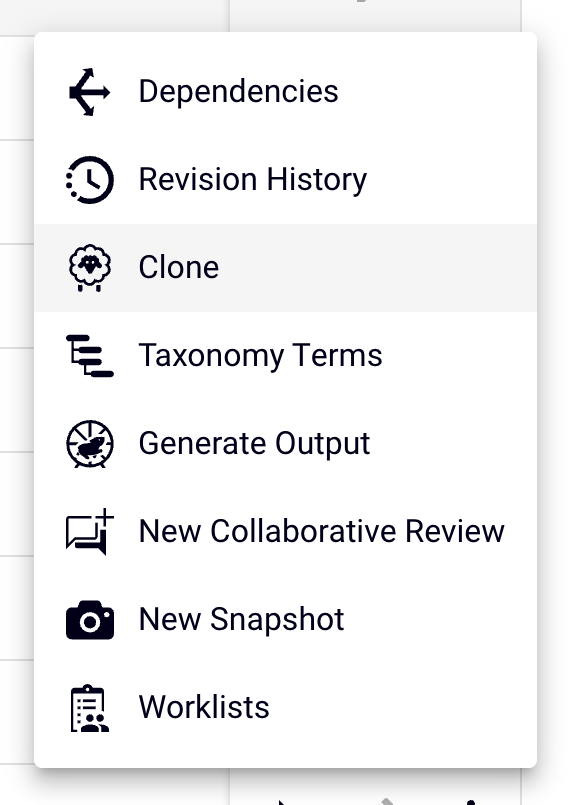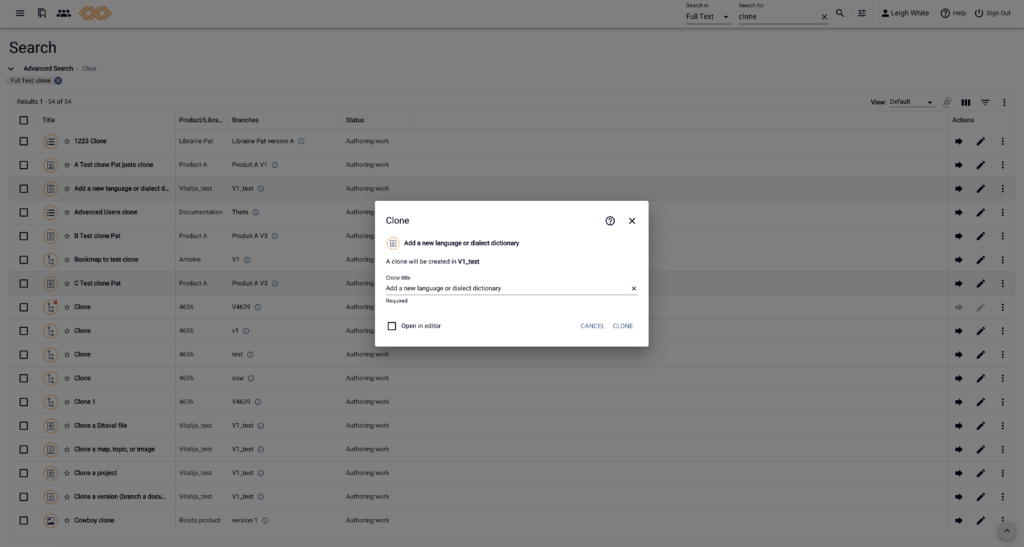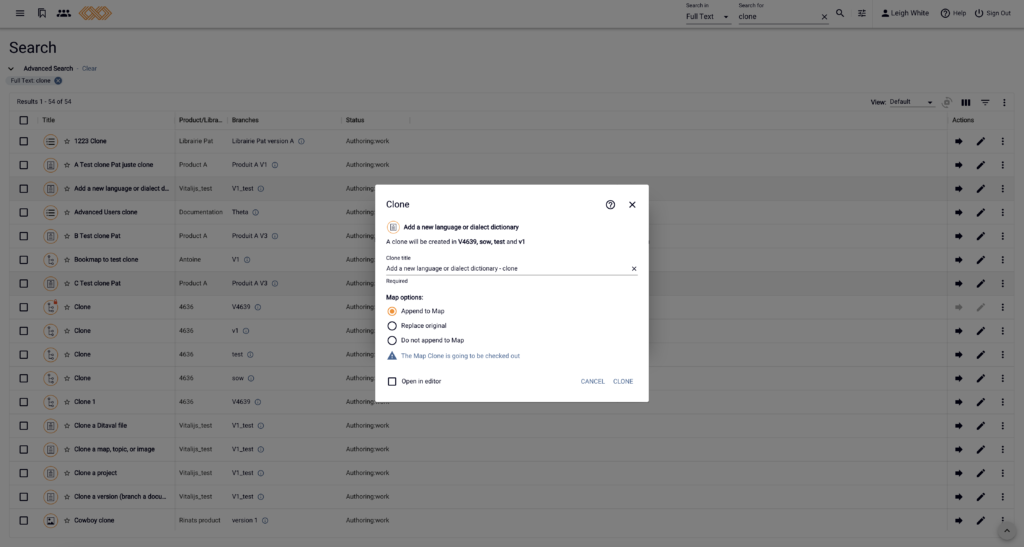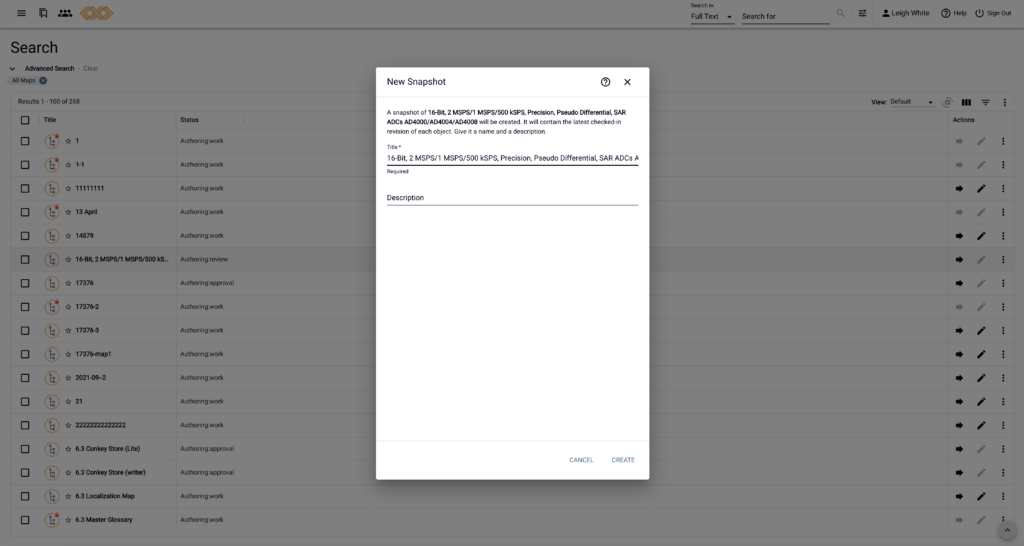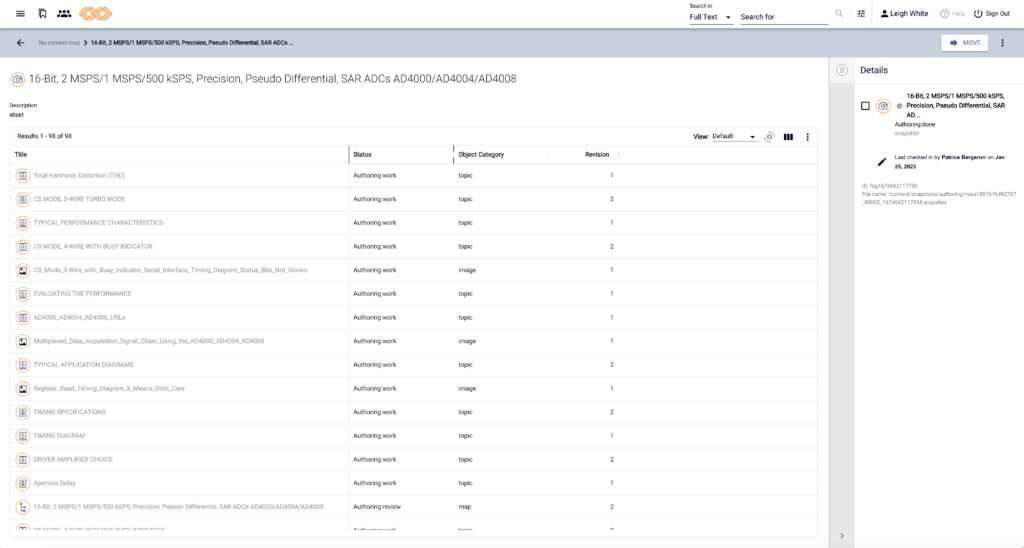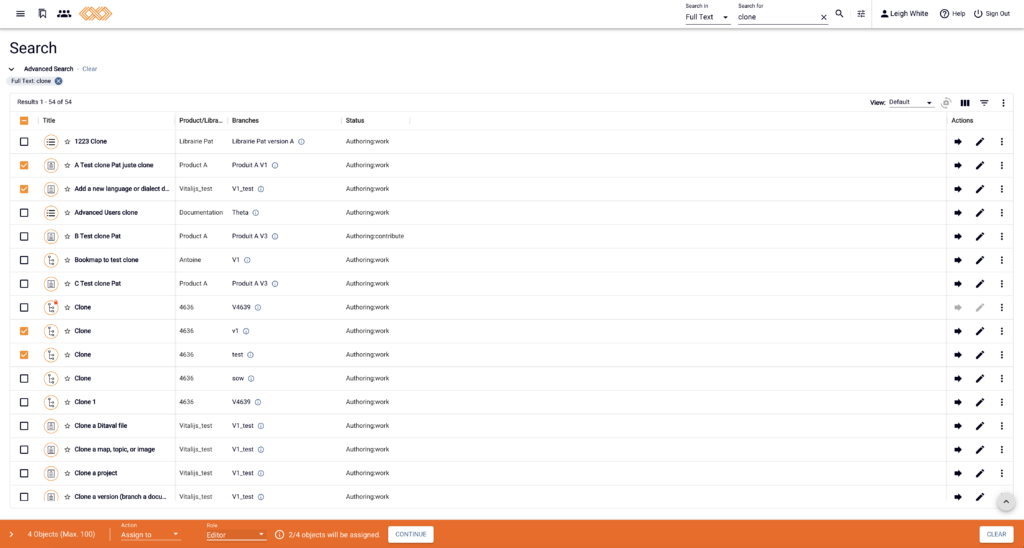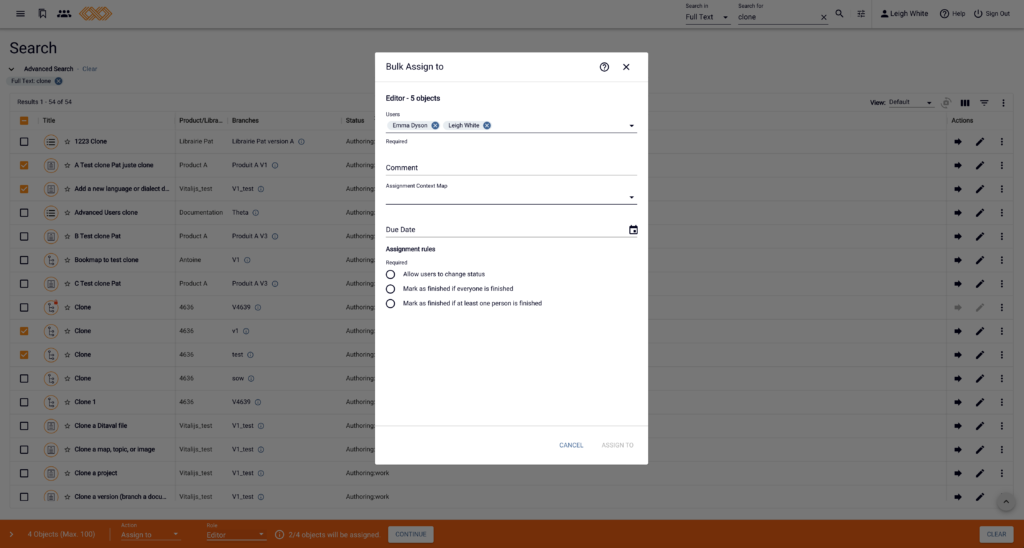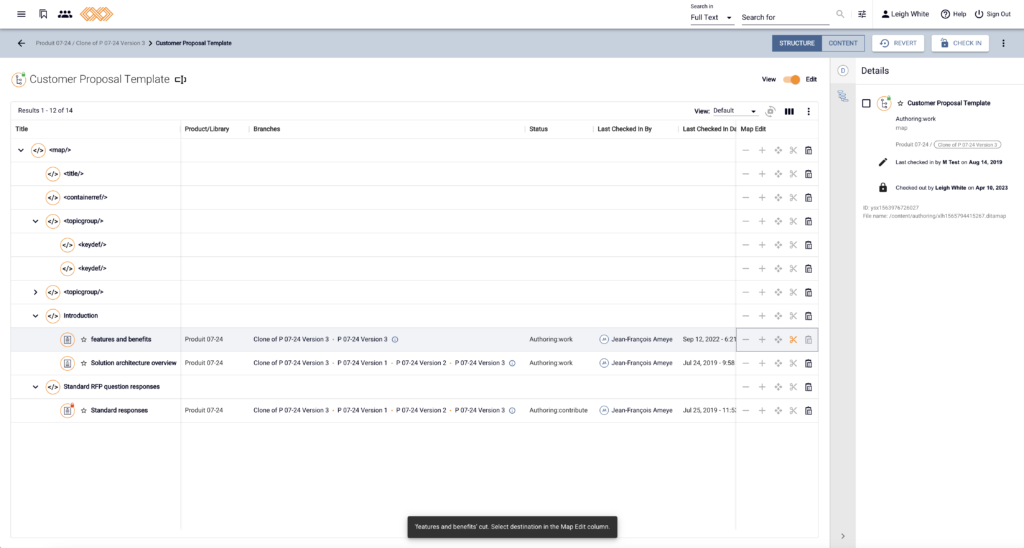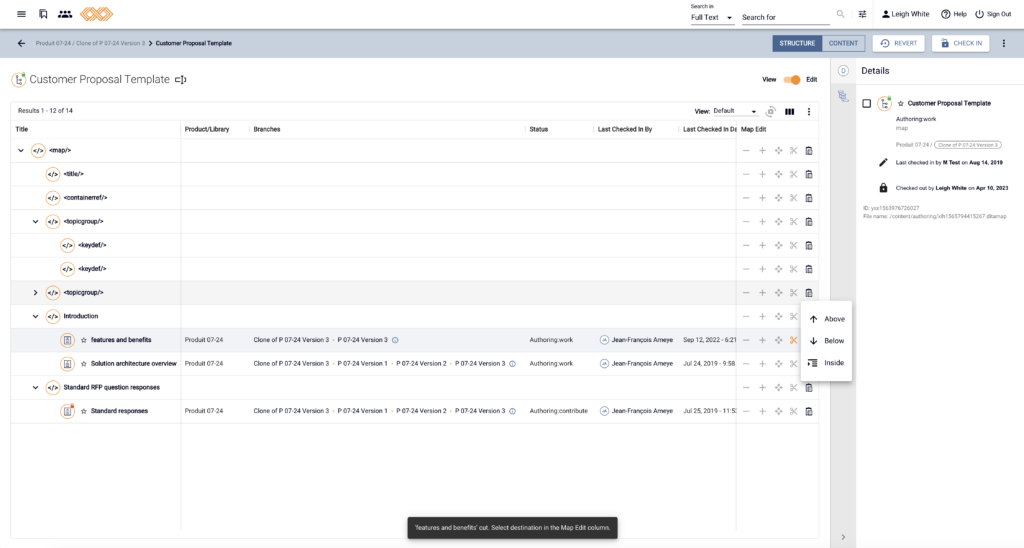MadCap Ixia CCMS
IXIA CCMS V6.8
April 13, 2023
Home » Documentation » New Features
Main features
Clone
- Clone maps, topics, ditavals, and resources.
- Created in the same branch as the original, the clone is assigned to the user that created it.
Snapshot
- When you create a snapshot, the web client notifies the user of any out-of-scope links.
- Users can view dependencies and revision history for a snapshot.
Bulk Actions (Bulk Assign and Bulk Add to Worklists)
- Bulk assignments are now available so multiple objects can be assigned to users at once.
- You can now add multiple selected objects to a worklist.
Discover more exciting new features in 6.8
Create Standalone Topics
- A New Topic option is now offered in the New Object menu.
- Users can add a topic to a map to ensure all editing features are available and provide context for other assigned users.
Redline PDF
- You can now specify a PDF output type for reviews.
- This enables you to produce a PDF that includes the same highlighting as the redlined Collaborative Review (introduced in 6.7).
Map Edit – Cut and Paste
- Cut and paste topicrefs or other map elements from one location to another.
- You can cut an individual element or an entire expanded node, such as a nested map.
Tag Name
- The Oxygen tag display from the expanded tag names (such as “Paragraph”) has been changed to the actual tag name (such as “p”). This is a framework change and if you prefer the expanded tag names, you can easily change back.
Object Types Order
- The order of specific object types under each category (e.g. “Map,” “Bookmap,” “subjectScheme” under the Map category) now reflects the order of object types in the equivalence.xml configuration file.