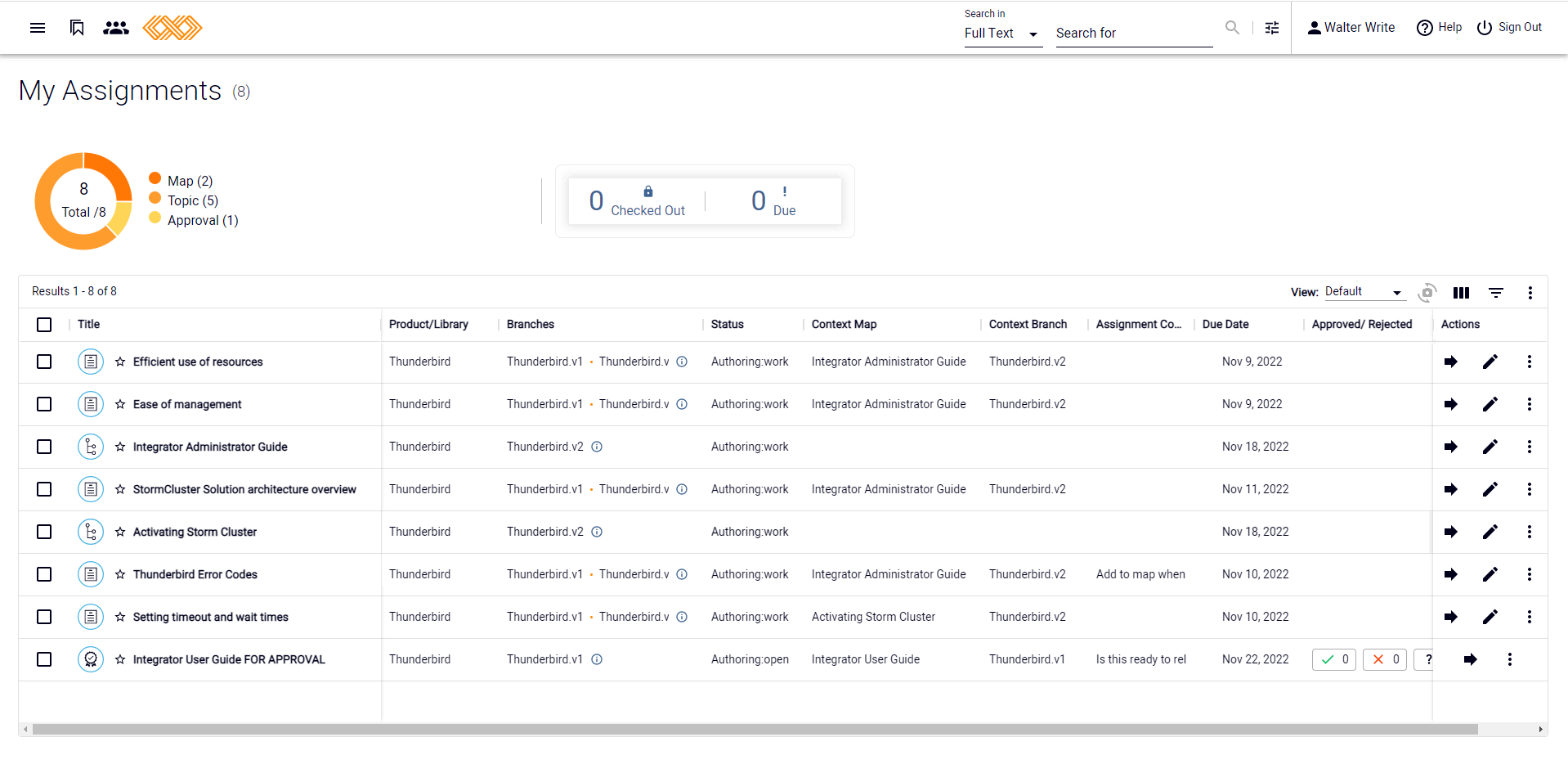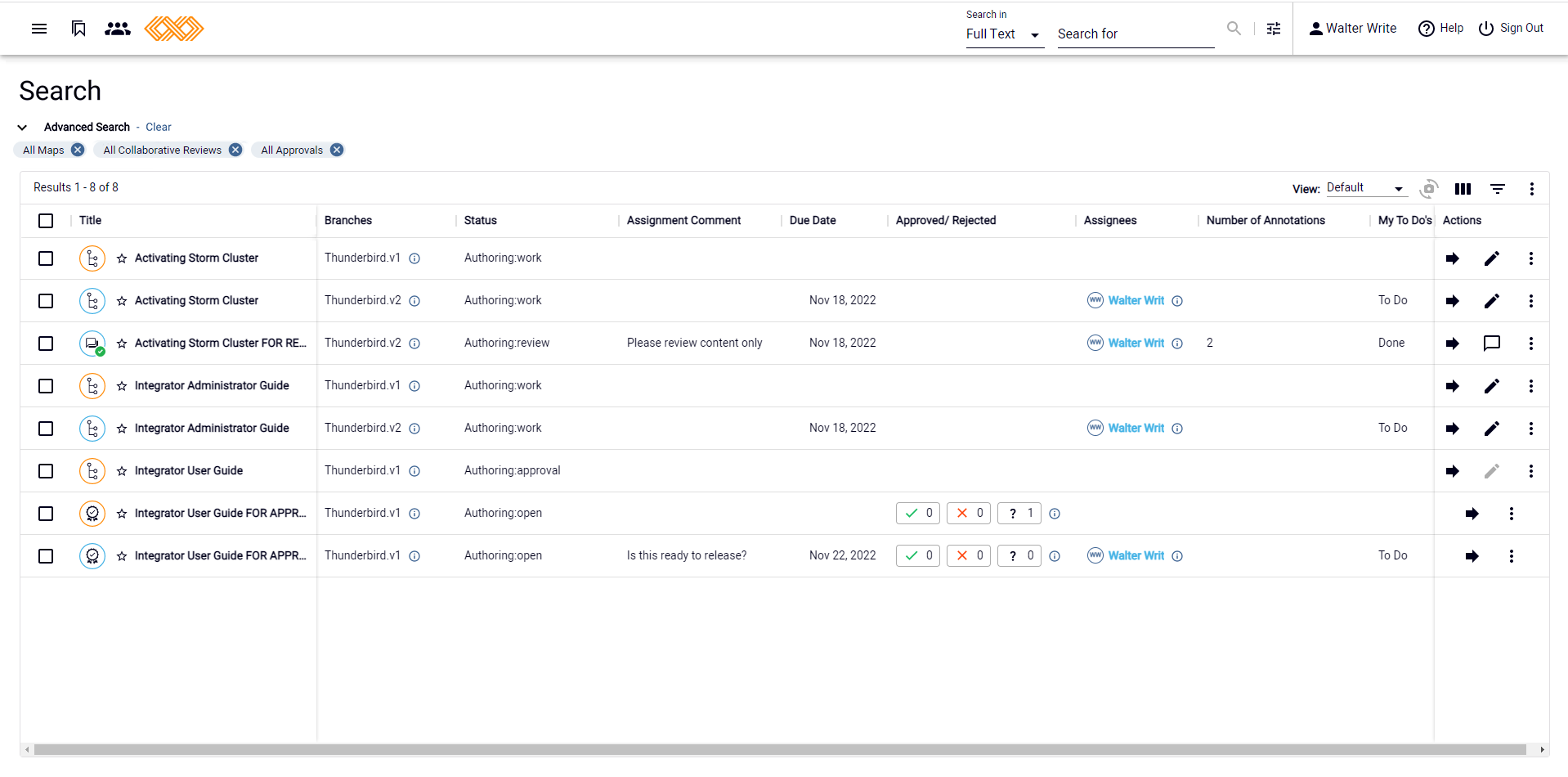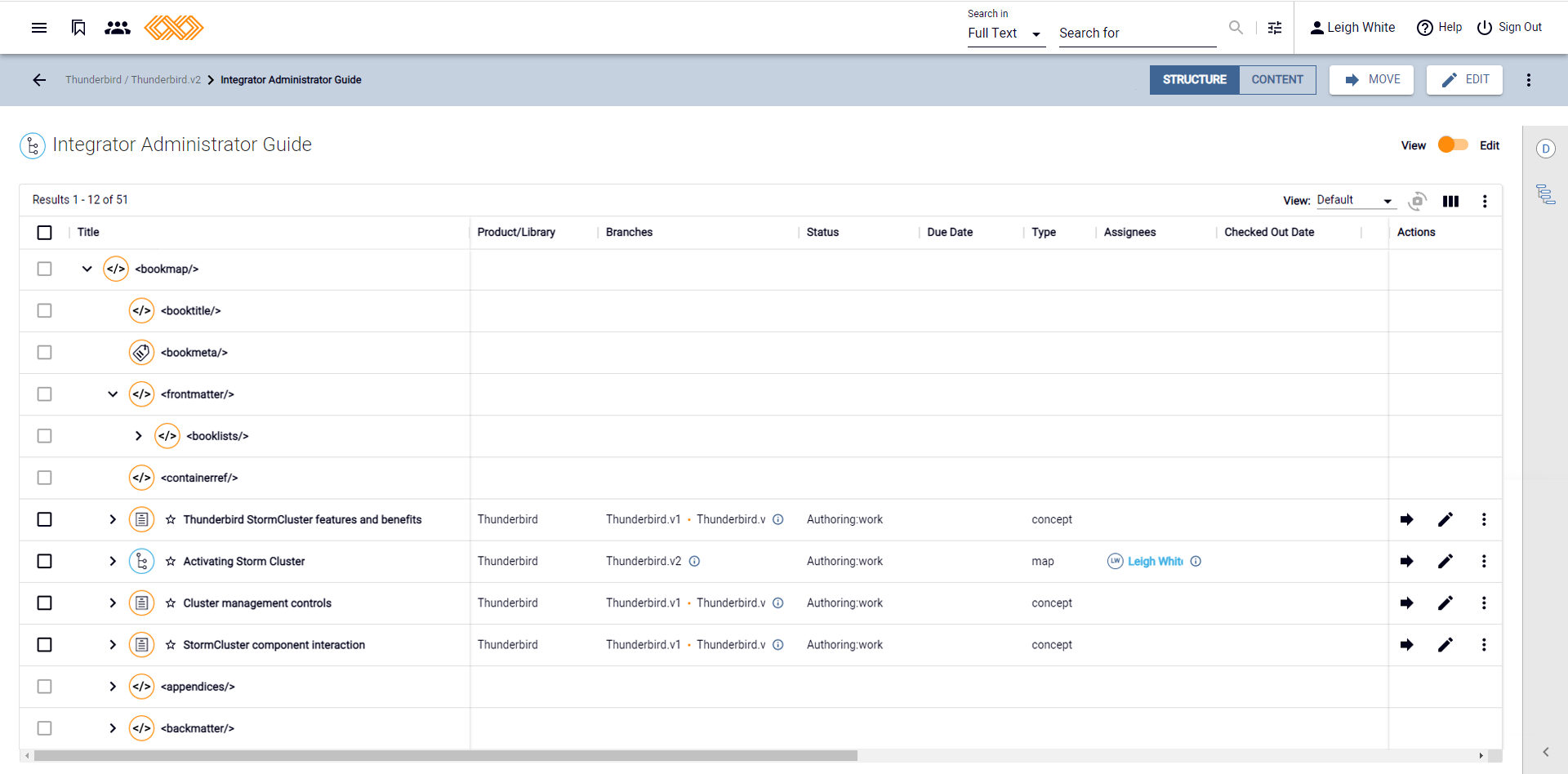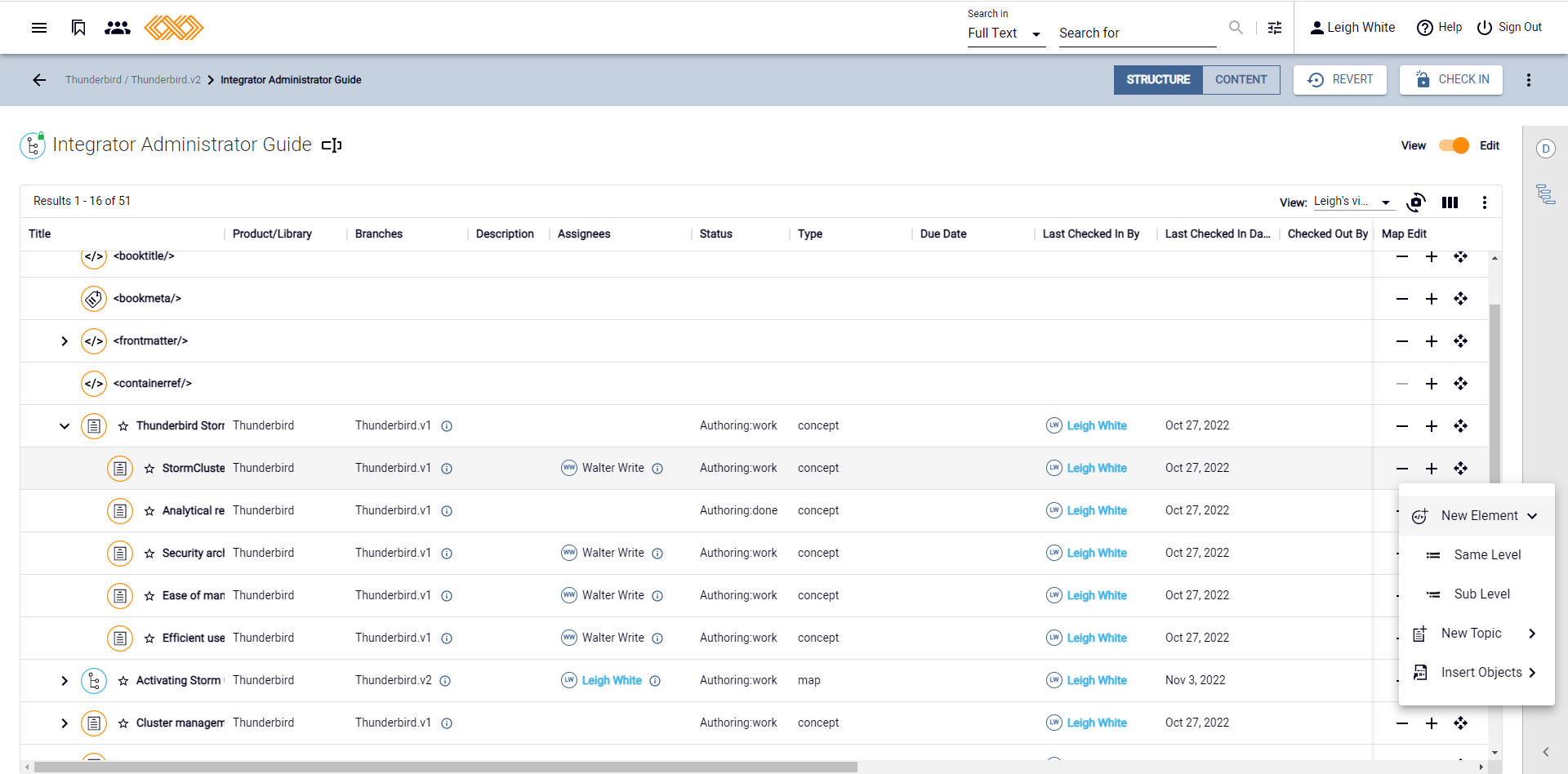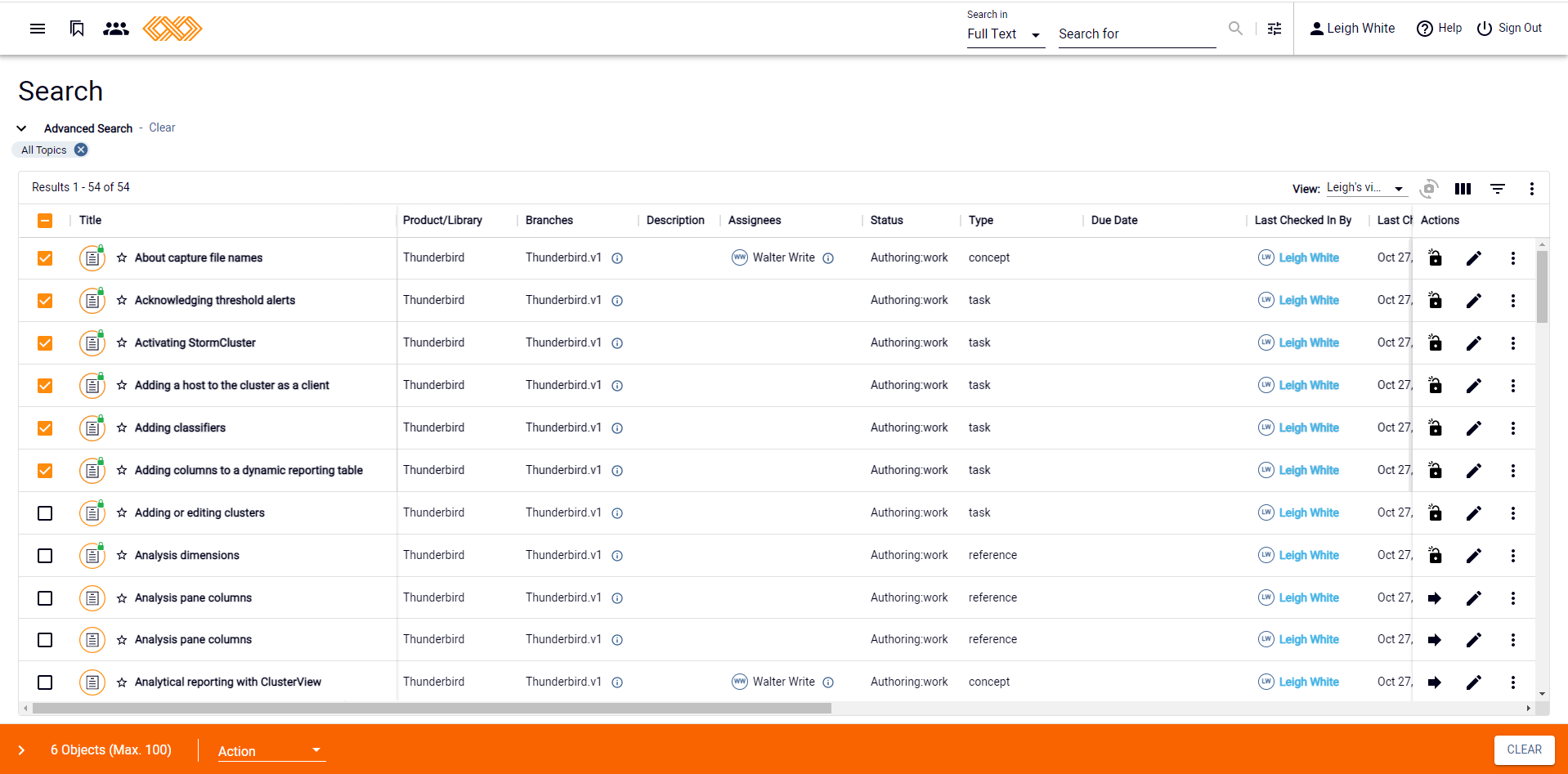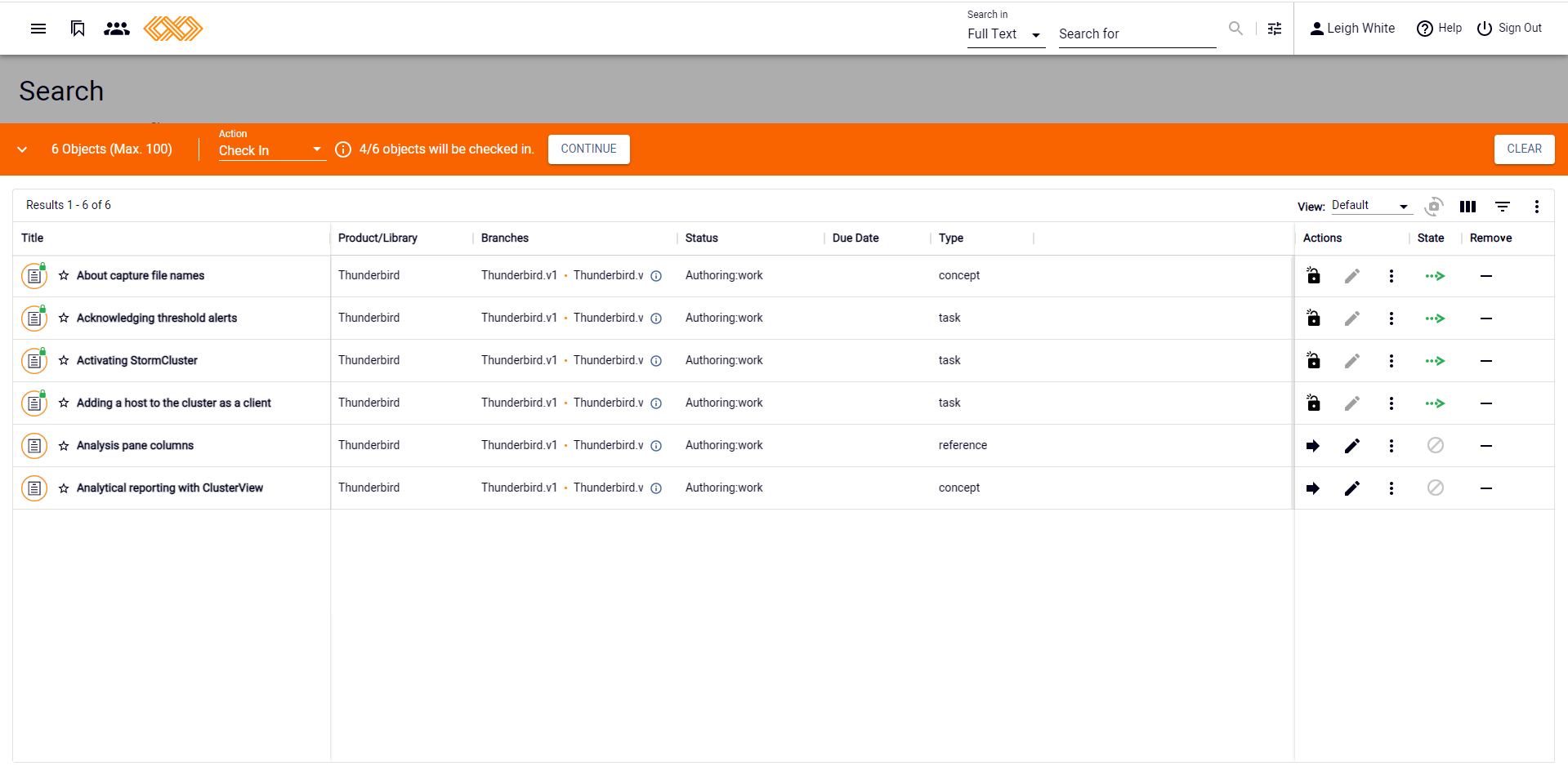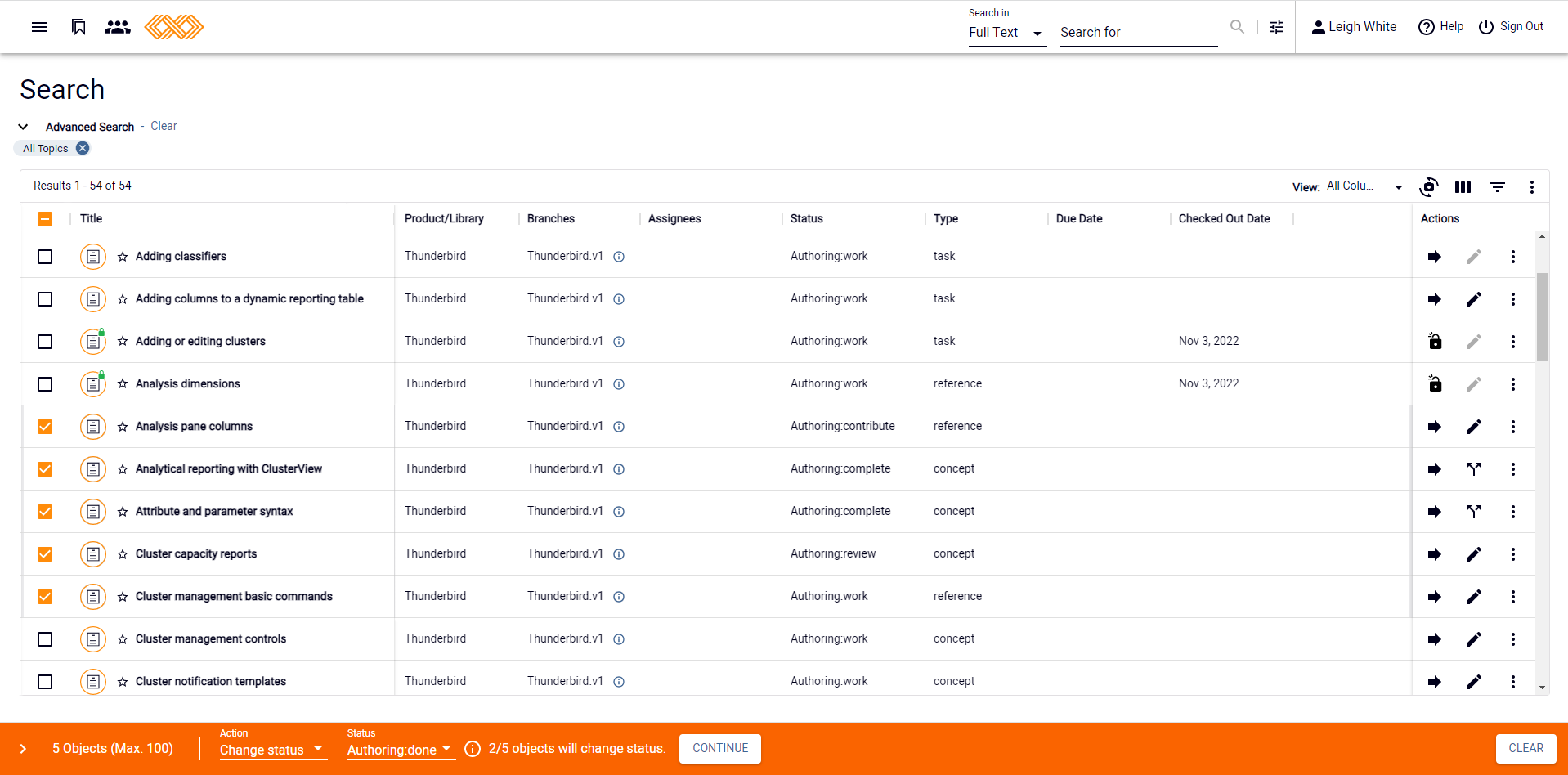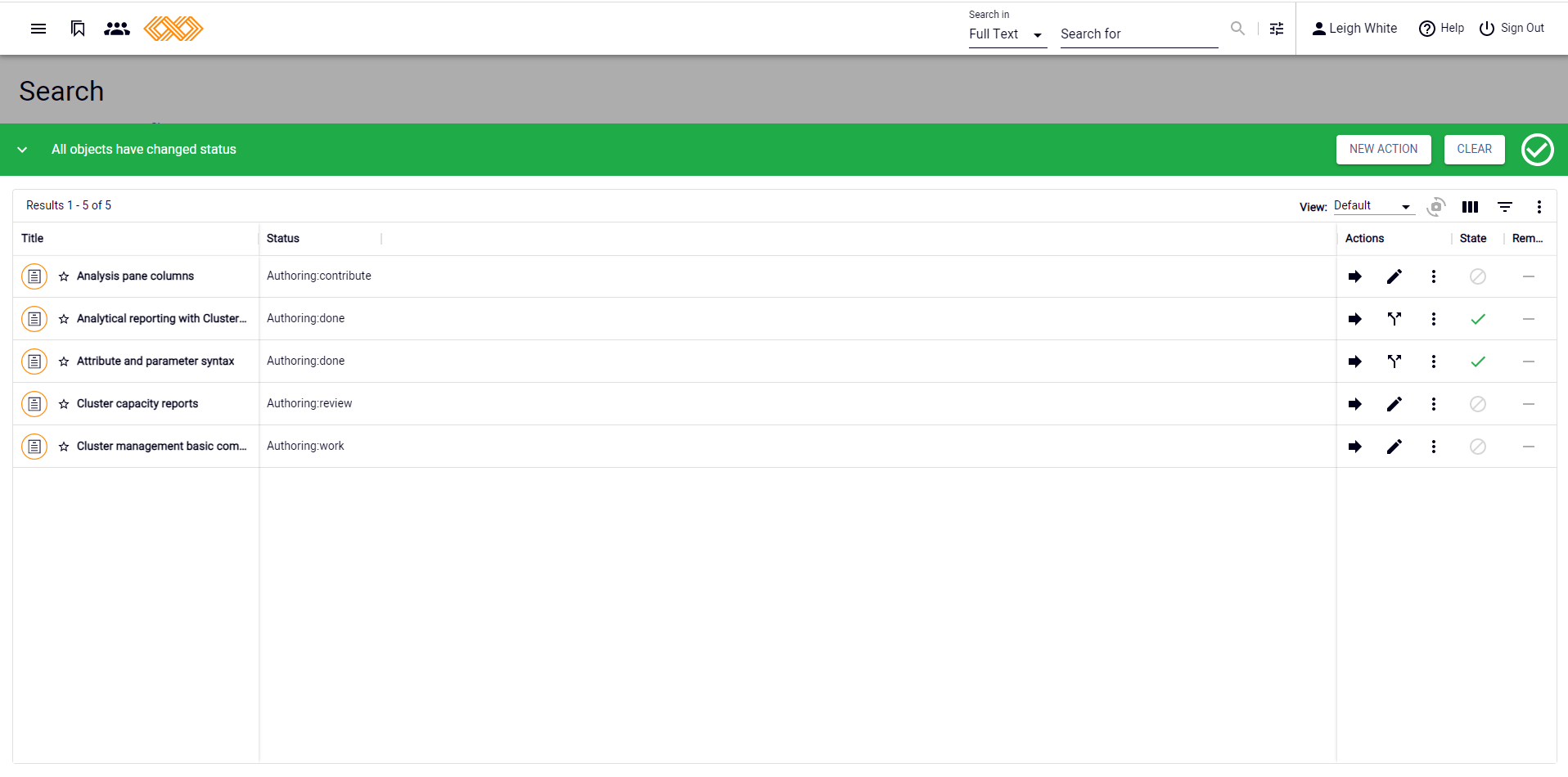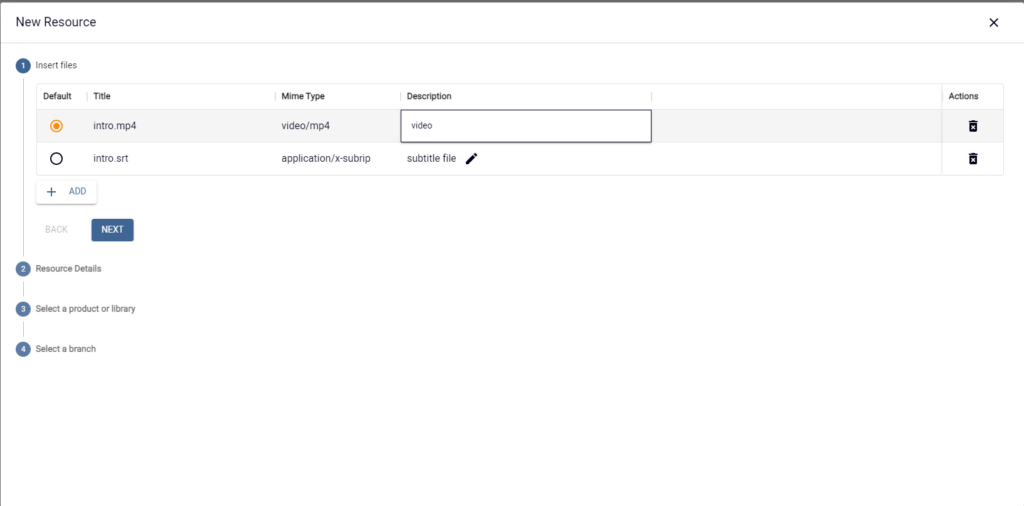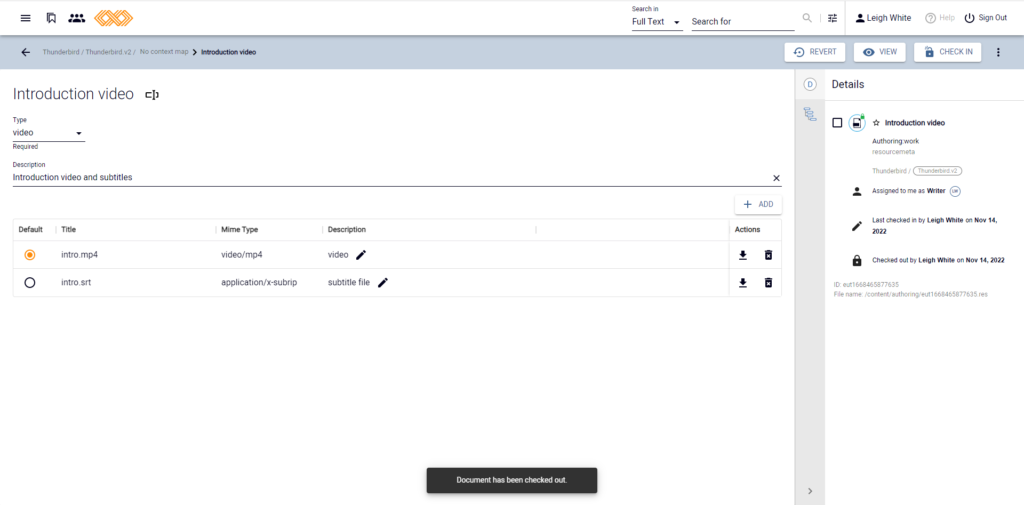MadCap Ixia CCMS
IXIA CCMS V6.7
November 24, 2022
Home » Documentation » New Features
Main features
Dynamic Grid
- Object information on pages such as Assignments and Search results are now presented in a dynamic grid view.
- Users can now sort, organize, and filter the information shown in columns, and choose to display only what’s relevant to them.
- The user-created column configurations can be saved, enabling them to easily switch back and forth between different views at their convenience.
Map View Refactor
- Version 6.7 comes with a brand-new, more intuitive Map Editor with faster-loading times.
- The Map structure is displayed more precisely and in greater details.
- Multiple objects, including Topics, Maps, Images, and Resources, can now be inserted at once to a Map.
Bulk Actions (Bulk Check In & Bulk Change Status)
- Users can now select several objects from various places within the CCMS to perform a Bulk Check In.
- It is also possible to change the status of multiple objects at once.
Discover more exciting new features in 6.7
Resources
- Resources are now available within the IXIA CCMS web interface.
- Users can create a new Resource object on CCMS web and import individual files into it.
- Resource objects can be referenced in Maps and Topics.
Filter Collaborative Review Annotations
Finding specific annotations and hiding irrelevant annotations is easier. Filtering by status, user, and date in any combination is now possible for Collaborative Review annotations, thus improving the review process.
Index SVG Content
All the text within new SVG images imports via IXIA CCMS web interface is now indexed automatically, making it available for text searches.
Generate Output for Topics, Collaborative Reviews, Approvals
It is now possible to generate output for single Topics, Collaborative Reviews, and Approvals.